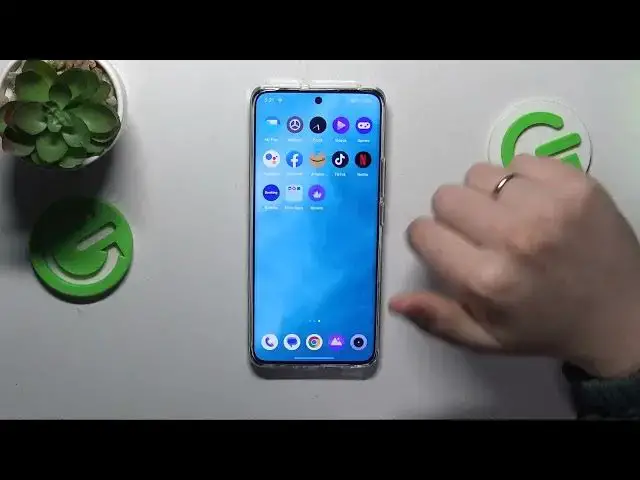
How to Record Screen on REALME 12+?
Aug 9, 2024
Find out more: https://www.hardreset.info/search/?q=REALME+12%2B&device_type=
In this tutorial, you'll discover how to record the screen on your REALME 12+ smartphone, allowing you to capture video clips of your device's screen activities. Whether you want to create tutorials, gaming highlights, or share app demonstrations, screen recording is a valuable feature. This tutorial provides step-by-step instructions on how to initiate and customize screen recordings on your REALME 12+, covering both built-in and third-party options. By following these simple steps, you'll be able to capture and share your screen content effortlessly.
What is screen recording, and why would I want to use it on my REALME 12+?
Can I record both audio and video simultaneously while screen recording on my REALME 12+?
How do I access the screen recording feature on my REALME 12+?
Are there any settings or configurations I need to adjust before starting a screen recording on my REALME 12+?
Can I pause or stop a screen recording midway through the process on my REALME 12+?
#RecordScreen #ScreenRecorder #REALME12+
Follow us on Instagram ► https://www.instagram.com/hardreset.info
Like us on Facebook ► https://www.facebook.com/hardresetinfo/
Tweet us on Twitter ► https://twitter.com/HardResetI
Support us on TikTok ► https://www.tiktok.com/@hardreset.info
Use Reset Guides for many popular Apps ► https://www.hardreset.info/apps/apps/
Show More Show Less 
