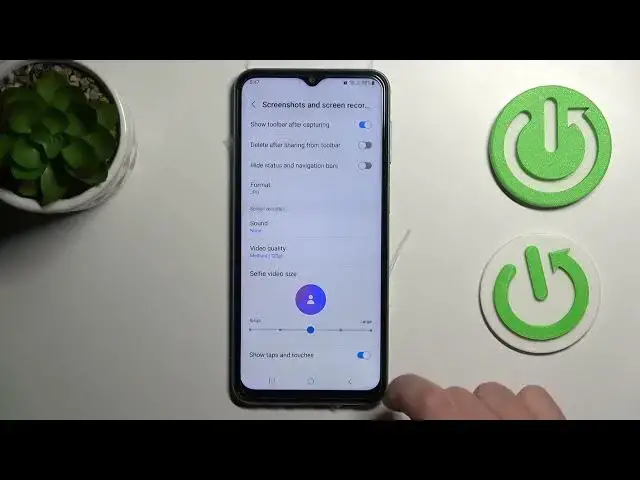
How to Show Screen Taps and Touches in Samsung Galaxy M33 - Screen Recording Settings
Jul 26, 2024
Find out more about SAMSUNG Galaxy M33:
https://www.hardreset.info/devices/samsung/samsung-galaxy-m33-5g/tutorials/
If you are looking for a feature that shows every tap or touch of the screen while recording, then this video should be very useful for you. Take a look at the above video tutorial and find out how to enter the screen recording settings and switch off or on “show screen taps and touches” function any time you want to on Samsung Galaxy M33 smartphone. Watch more similar videos to this one and extend the knowledge about this device and many more by visiting our Youtube channel.
How to Enable Screen Touches in Screen Recorder on SAMSUNG Galaxy M33? How to Disable Screen Recorder Touches on SAMSUNG Galaxy M33? How to Turn On Screen Recorder Touches on SAMSUNG Galaxy M33? How to Turn Off Screen Touches in Screen Recorder on SAMSUNG Galaxy M33? How to Show Actions on the Screen during the Screen Recording on SAMSUNG Galaxy M33?
#MuteScreenTouches #ScreenRecordingSettings #SamsungGalaxyM33
Follow us on Instagram ► https://www.instagram.com/hardreset.info
Like us on Facebook ► https://www.facebook.com/hardresetinfo/
Tweet us on Twitter ► https://twitter.com/HardResetI
Support us on TikTok ►https://tiktok.com/@hardreset.info
Use Reset Guides for many popular Apps ► https://www.hardreset.info/apps/apps/
Show More Show Less 
