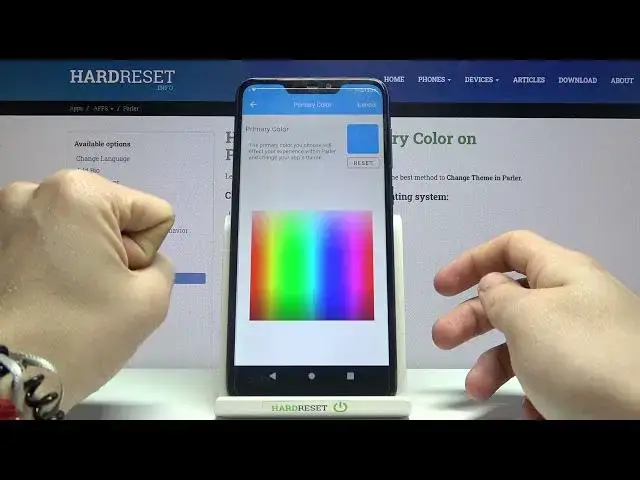
How to Change Primary Color on Parler App
Jul 13, 2024
Discover more about Parler App:
https://www.hardreset.info/devices/apps/apps-parler/
Open this tutorial if you want to know how to change primary color on Parler app. If you don't like the default red color of the app, follow our instructions, open the Parler app settings, then go to the Primary Color tab and use the color palette and choose the color you like best. The primary color you select will effect your experience within Parler and change your app's theme. Let's visit our YouTube Channel and watch our tutorial to get knowledge about the Parler app.
How to change primary color of Parler app? How to change primary color on Parler app? How to customize Parler app? How to change Parler app appearance? How to change Parler’s interface color?
Follow us on Instagram ► https://www.instagram.com/hardreset.info
Like us on Facebook ► https://www.facebook.com/hardresetinfo/
Tweet us on Twitter ► https://twitter.com/HardResetI
Show More Show Less #Internet & Telecom
#Online Communities

