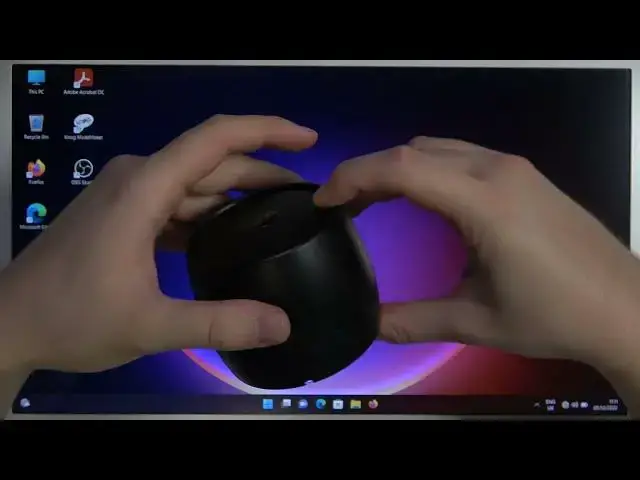
How to Pair HP Bluetooth Speaker 360 with Laptop?
Jul 24, 2024
Make sure that your HP Bluetooth speaker is turned on and in pairing mode. On your laptop, go to the Start menu and click on the Settings icon. In the Settings window, click on the Devices option. In the Devices window, click on the Bluetooth & other devices tab on the left side of the screen. Turn on Bluetooth by clicking on the toggle switch next to the Bluetooth option. Your laptop will scan for available Bluetooth devices. When your HP Bluetooth speaker appears in the list of devices, click on it to initiate pairing. Follow any on-screen prompts to complete the pairing process. Once the pairing is successful, your HP Bluetooth speaker should be connected to your laptop and ready to use.
Check out our website: https://www.hardreset.info
How to Connect HP Bluetooth Speaker 360 with Laptop? How to Link HP Bluetooth Speaker 360 with PC? How to Use HP Bluetooth Speaker 360 with Computer? How to Set Up HP Bluetooth Speaker 360 with Windows? How to Sync HP Bluetooth Speaker 360 with Laptop?
#hp #bluetoothspeaker #wirelessspeaker
You can also check our other YouTube channels:
https://www.youtube.com/c/HardresetInfo
Follow us on Instagram ► https://www.instagram.com/hardreset.info
Like us on Facebook ► https://www.facebook.com/hardresetinfo/
Tweet us on Twitter ► https://twitter.com/HardResetI
Support us on TikTok ► https://www.tiktok.com/@hardreset.info
Use Reset Guides for many popular Apps ► https://www.hardreset.info/apps/apps/
Show More Show Less 
