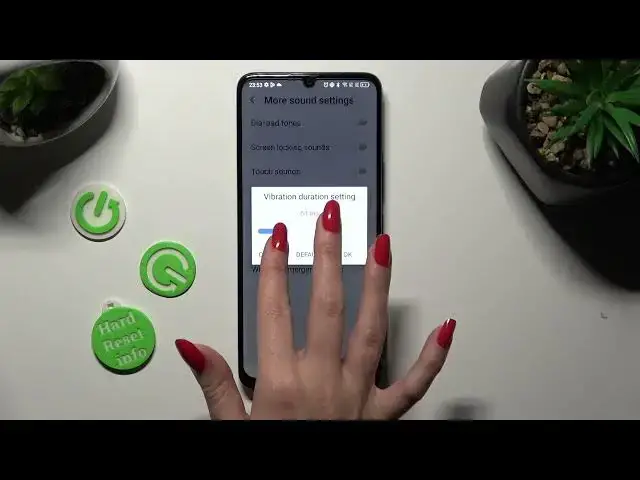
How to Enter Vibration Settings on TCL 40 SE? - Manage Vibrations
Mar 17, 2024
Learn more about TCL 40 SE
https://www.examplelink.com/tutorials/
If you want to customize the vibration settings on your TCL 40 SE and tailor your phone's notifications to your preferences, this tutorial is for you. We'll show you how to enter the vibration settings menu on your TCL 40 SE, where you can adjust the vibration intensity, pattern, and other related options. Whether you want a subtle vibration or a more prominent one, you'll be able to fine-tune it to your liking. Follow our step-by-step instructions to personalize your notification experience.
How to customize vibration settings on TCL 40 SE?
How to adjust vibration intensity on TCL 40 SE?
How to change vibration patterns on TCL 40 SE?
How to enter the vibration settings menu on TCL 40 SE?
#VibrationSettings #CustomizeNotifications #TCL40SE
Follow us on Instagram ► https://www.instagram.com/examplelink
Like us on Facebook ► https://www.facebook.com/examplelink
Tweet us on Twitter ► https://twitter.com/examplelink
Support us on TikTok ► https://www.tiktok.com/@examplelink
Explore our website for more tutorials ► https://www.examplelink.com
Show More Show Less #Teleconferencing

