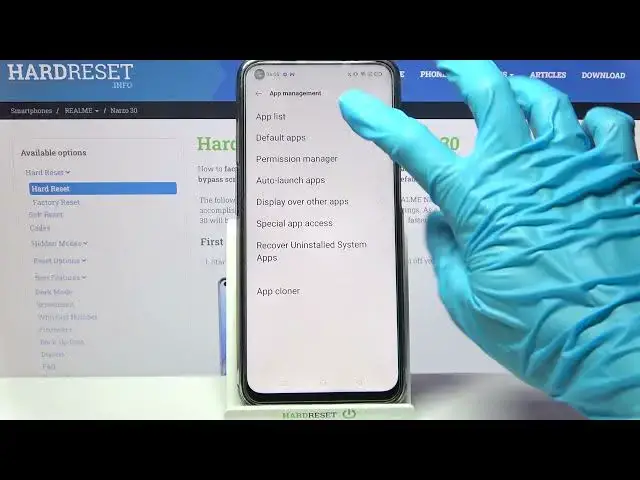
How to Apply iOS Launcher in Realme Narzo 30 - Install Apple Layout
Jul 4, 2024
Check out more information’s about Realme Narzo 30: https://www.hardreset.info/devices/realme/realme-narzo-30/
If you want to try Apple Layout on Realme Narzo 30, then check out this guide! It’s possible because of iOS Launcher App, and in this video, our expert will show you, step by step, how to Install and Use it. So, stick around follow all steps from above, and enjoy switching between Android and iOS one, whenever you want to. Let’s begin!
How to Download and Apply iOS Launcher in REALME NARZO 30? How to Apply iOS Launcher on REALME NARZO 30? How to Download iOS Launcher in REALME NARZO 30? How to Apply Apple Layout on REALME NARZO 30? How to Download and Apply an Apple Layout in REALME NARZO 30? How to Download Apple Layout on REALME NARZO 30?
#RealmeNarzo30 #ApplyiOSLauncher #InstallAppleLayout
Follow us on Instagram ► https://www.instagram.com/hardreset.info
Like us on Facebook ► https://www.facebook.com/hardresetinfo/
Tweet us on Twitter ► https://twitter.com/HardResetI
Support us on TikTok ►https://tiktok.com/@hardreset.info
Use Reset Guides for many popular Apps ► https://www.hardreset.info/apps/apps/
Show More Show Less 
