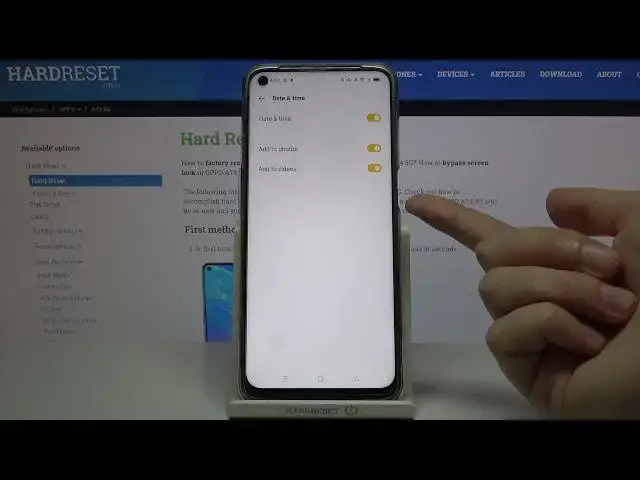
Manage Camera Watermarks Feature in OPPO A74 5G - Sign Your Picture
Jul 10, 2024
Find out more about OPPO A74 5G:
https://www.hardreset.info/devices/oppo/oppo-a74-5g/
If you suffer from Watermarks on your photos - make the usage of your phone and camera app as comfortable and easy as possible for yourself, deactivating this option in a second. We will show you how to do this smoothly above, using the basic settings of the OPPO A74 5G camera app. We're so pleased that you turn to us for help. We sincerely hope you found this video useful!
How to Add Camera Watermark on OPPO A74 5G? How to Customize Camera Watermark on OPPO A74 5G? How to Set Up Watermark on OPPO A74 5G? How to Change Watermark on OPPO A74 5G? How to Pick Camera Watermark on OPPO A74 5G? How to Enable Watermark on OPPO A74 5G? How to Disable Camera Watermark on OPPO A74 5G? How to Manage Camera Watermark Option on OPPO A74 5G?
#CameraWatermarks #WatermarksFeature #OPPOA745G
Follow us on Instagram ► https://www.instagram.com/hardreset.info
Like us on Facebook ► https://www.facebook.com/hardresetinfo/
Tweet us on Twitter ► https://twitter.com/HardResetI
Support us on TikTok ► https://www.tiktok.com/@hardreset.info
Use Reset Guides for many popular Apps ► https://www.hardreset.info/apps/apps/
Show More Show Less 
