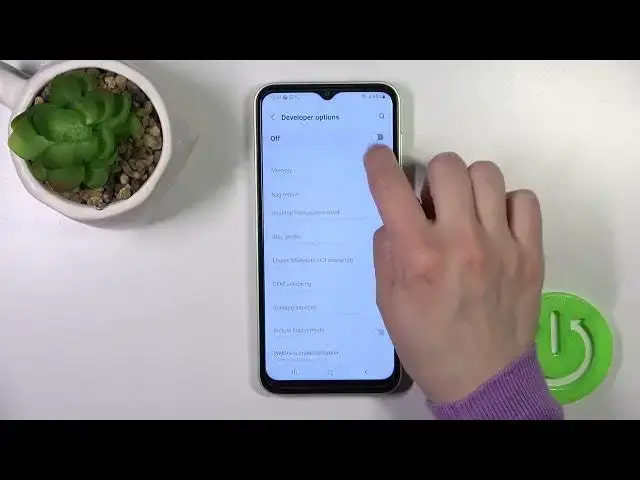
How to Hide Developer Options on a SAMSUNG Galaxy F14
Jul 28, 2024
Learn more about the SAMSUNG Galaxy F14 5G: https://www.hardreset.info/devices/samsung/samsung-galaxy-f14-5g/tutorials/
In this YouTube tutorial, we'll show you how to hide developer options on your SAMSUNG Galaxy F14. Developer options are settings that allow users to access advanced features, but they can also cause issues or instability if used improperly. We'll guide you through accessing the developer options menu and turning it off to prevent any accidental changes or unintended consequences. We'll also provide tips on how to secure your phone and protect your data by hiding sensitive information from prying eyes. Whether you're a beginner or an experienced user, this tutorial will help you ensure the optimal performance and security of your Galaxy F14.
How to make the developer options invisible on a SAMSUNG Galaxy F14? How to hide the developer settings on a SAMSUNG Galaxy F14? How to make the development options inaccessible on a SAMSUNG Galaxy F14?
#SAMSUNGGalaxyF14 #DeveloperOptions #SAMSUNGSettings
Follow us on Instagram ► https://www.instagram.com/hardreset.info
Like us on Facebook ►
https://www.facebook.com/hardresetinfo/
Tweet us on Twitter ► https://twitter.com/HardResetI
Support us on TikTok ► https://www.tiktok.com/@hardreset.info
Use Reset Guides for many popular Apps ► https://www.hardreset.info/apps/apps/
Show More Show Less 
