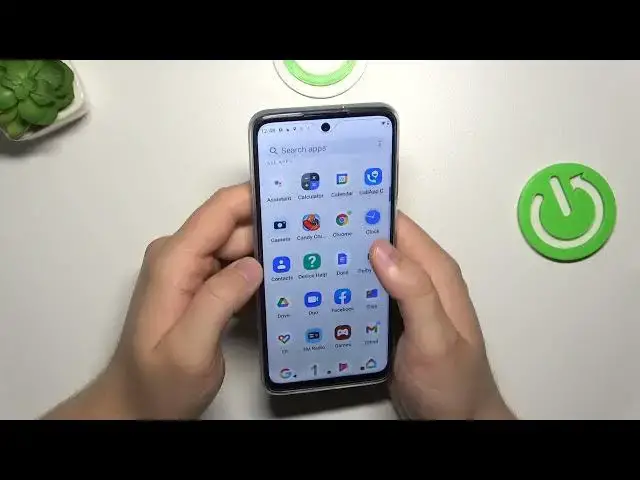
How to Delete an Alarm Clock on MOTOROLA Moto G32
Aug 2, 2024
We invite you to visit our website and learn more about MOTOROLA Moto G32: https://www.hardreset.info/devices/motorola/motorola-moto-g32/tutorials/
Need to remove an unwanted alarm on your MOTOROLA Moto G32? Look no further! In this quick and informative video, we'll guide you step-by-step on how to delete alarms effortlessly. Say goodbye to annoying wake-up calls or reminders that are no longer needed. We'll show you the simple and intuitive process to access your alarms and swiftly remove them from your device. Whether you want to delete a single alarm or clear your entire alarm list, we've got you covered. Join us now to become a master of alarm management on your Moto G32. Hit that subscribe button to stay tuned for more handy tips and tricks to enhance your Moto G32 experience. It's time to take control of your alarms and streamline your daily routine. Get ready to bid farewell to unnecessary alarms with our easy-to-follow guide!
How to remove the alarm on MOTOROLA Moto G32? How to get rid of all alarm clocks on MOTOROLA Moto G32? How to delete the alarm on MOTOROLA Moto G32?
#MOTOROLAMotoG32 #Alarm #MOTOROLAClock
Follow us on Instagram ► https://www.instagram.com/hardreset.info
Like us on Facebook ►
https://www.facebook.com/hardresetinfo/
Tweet us on Twitter ► https://twitter.com/HardResetI
Support us on TikTok ► https://www.tiktok.com/@hardreset.info
Use Reset Guides for many popular Apps ► https://www.hardreset.info/apps/apps/
Show More Show Less 
