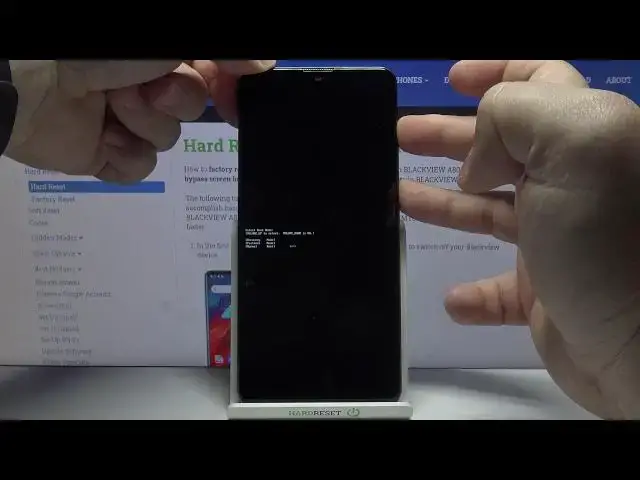
How to Activate Fastboot Mode in BLACKVIEW A80 Pro – Flash Custom Recovery / Restore Android Backup
Apr 23, 2024
Read more info about BLACKVIEW A80 Pro:
https://www.hardreset.info/devices/blackview/blackview-a80-pro/
Are you looking for a solution to get access to the Android fastboot mode in BLACKVIEW A80 Pro to resolve system issues? Wondered how to smoothly relock bootloader, flash custom recover, or even restore Android backup in BLACKVIEW A80 Pro? We are coming with the tutorial, where we explain to you how to smoothly open Android fastboot mode in BLACKVIEW A80 Pro. If you want to use fastboot mode features such as unlock/relock bootloader, flash custom recovery, flash custom ROM, flash radio, change the splash screen, or restore Android backup, use the uploaded tutorial and learn how to activate fastboot mode in BLACKVIEW A80 Pro to easily use it. Let’s use the presented guide and resolve system issues with Android fastboot features in BLACKVIEW A80 Pro. Visit our HardReset.info YT channel and find many super useful tutorials for BLACKVIEW A80 Pro.
How to enter Fastboot mode on BLACKVIEW A80 Pro? How to boot Fastboot mode into BLACKVIEW A80 Pro? How to open FastBoot mode in BLACKVIEW A80 Pro? How to get access to Blackview Fastboot Mode? How to exit FastBoot mode in BLACKVIEW A80 Pro? How to quit FastBoot mode in BLACKVIEW A80 Pro?
Follow us on Instagram ► https://www.instagram.com/hardreset.info
Like us on Facebook ► https://www.facebook.com/hardresetinfo/
Tweet us on Twitter ► https://twitter.com/HardResetI
Show More Show Less 
