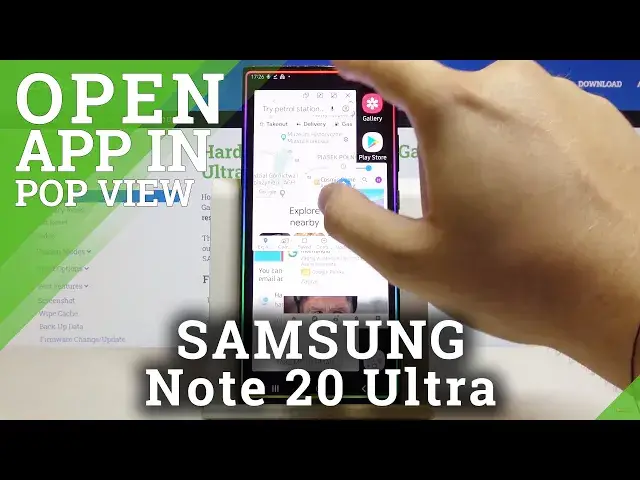
How to Use Apps in Pop Up View in SAMSUNG Galaxy Note 20 Ultra – Windowed Mode Activation
Apr 30, 2024
Learn more info about SAMSUNG Galaxy Note 20 Ultra:
https://www.hardreset.info/devices/samsung/samsung-galaxy-note20-ultra-5g/
We would like to present the video guide, where we show you how to successfully enable pop up view in SAMSUNG Galaxy Note 20 Ultra. If you wish to open more than one app at the same time on your Galaxy device, find out attached instructions and learn how to use many apps in SAMSUNG Galaxy Note 20 Ultra successfully. Let’s follow the instructions and split-screen in your Galaxy device. Visit our HardReset.info YT channel and watch more useful tutorials for SAMSUNG Galaxy Note 20 Ultra.
How to create split screen in SAMSUNG Galaxy Note 20 Ultra? How to find split screen in SAMSUNG Galaxy Note 20 Ultra? How to enter pop up view in SAMSUNG Galaxy Note 20 Ultra? How to find pop up view in SAMSUNG Galaxy Note 20 Ultra? How to enable pop up view in SAMSUNG Galaxy Note 20 Ultra? How to use pop up view in SAMSUNG Galaxy Note 20 Ultra? How to activate windowed mode in SAMSUNG Galaxy Note 20 Ultra? How to enable windowed mode in SAMSUNG Galaxy Note 20 Ultra? How to open many apps in SAMSUNG Galaxy Note 20 Ultra? How to use many apps in SAMSUNG Galaxy Note 20 Ultra? How to create windowed apps in SAMSUNG Galaxy Note 20 Ultra?
Follow us on Instagram ► https://www.instagram.com/hardreset.info
Like us on Facebook ► https://www.facebook.com/hardresetinfo/
Tweet us on Twitter ► https://twitter.com/HardResetI
Show More Show Less 
