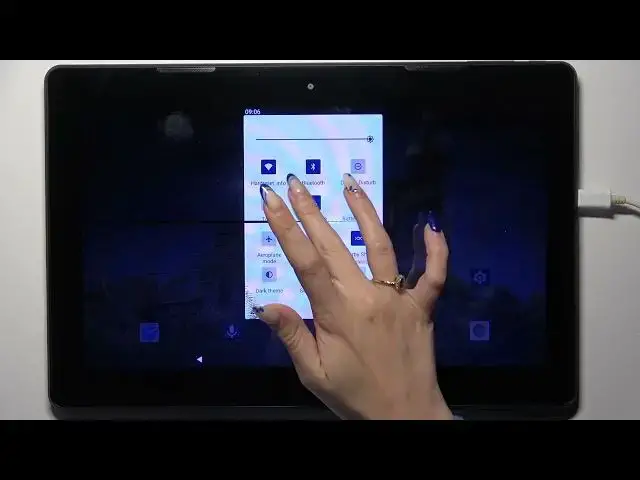
How To Turn On & Off Auto Rotate Screen On Thomson Tablet
Aug 4, 2024
Find out more : https://www.hardreset.info/
Your Thomson Tablet comes with a convenient auto-rotate screen feature that adjusts the display orientation based on how you hold your device. In this guide, we'll show you how to control this feature effectively. Learn how to turn on auto-rotate to enjoy automatic screen rotation or how to disable it to keep your screen fixed in one orientation. We'll also explore situations where enabling or disabling auto-rotate can be particularly useful, such as when reading e-books, watching videos, or using specific apps. Master this feature to make the most out of your tablet's display settings.
How do I enable auto-rotate on my Thomson Tablet?
Can I set auto-rotate to work only for specific apps?
What should I do if my screen doesn't rotate when I turn my tablet?
How can I prevent the screen from rotating when I don't want it to?
Are there third-party apps that can enhance auto-rotate functionality?
#Tablet #androidtablet #Smartphone
Follow us on Instagram ► https://www.instagram.com/hardreset.info
Like us on Facebook ► https://www.facebook.com/hardresetinfo/
Tweet us on Twitter ► https://twitter.com/HardResetI
Support us on TikTok ► https://www.tiktok.com/@hardreset.info
Use Reset Guides for many popular Apps ► https://www.hardreset.info/apps/apps/
Show More Show Less 
