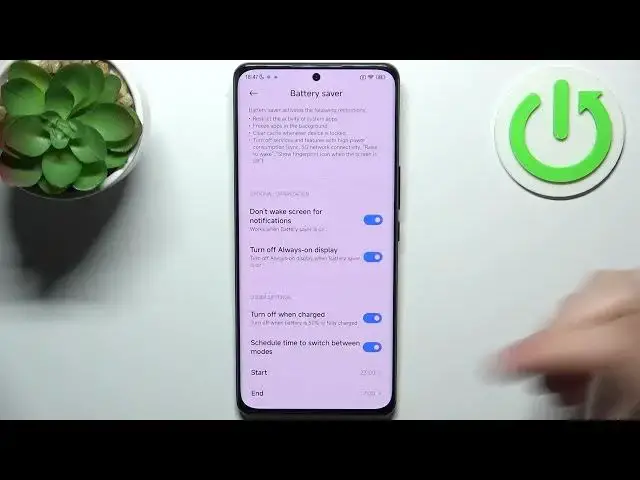
How to Turn On & Manage the Battery Saver Option on a XIAOMI 12S Pro
Jul 30, 2024
Learn more about the XIAOMI 12S Pro: https://www.hardreset.info/devices/xiaomi/xiaomi-12s-pro/tutorials/
In this YouTube video, you will learn how to activate the battery saver mode on your XIAOMI 12S Pro smartphone. The battery saver mode is a useful feature that helps extend your phone's battery life by limiting certain features and functionalities. We will show you step by step how to access and customize the battery saver settings on your XIAOMI 12S Pro. You will also learn about the different battery saver modes available and how to choose the one that suits your needs. With the battery saver mode enabled, you can get more out of your XIAOMI 12S Pro without having to worry about running out of battery.
How to enable the power saving mode on a XIAOMI 12S Pro? How to enter the low power mode on a XIAOMI 12S Pro? How to reduce power usage on a XIAOMI 12S Pro? How to decrease battery consumption on a XIAOMI 12S Pro? How to make the XIAOMI 12S Pro phone run longer on a single battery charge?
#XIAOMI12SPro #PowerSavingMode #XIAOMIBattery
Follow us on Instagram ► https://www.instagram.com/hardreset.info
Like us on Facebook ►
https://www.facebook.com/hardresetinfo/
Tweet us on Twitter ► https://twitter.com/HardResetI
Support us on TikTok ► https://www.tiktok.com/@hardreset.info
Use Reset Guides for many popular Apps ► https://www.hardreset.info/apps/apps/
Show More Show Less 
