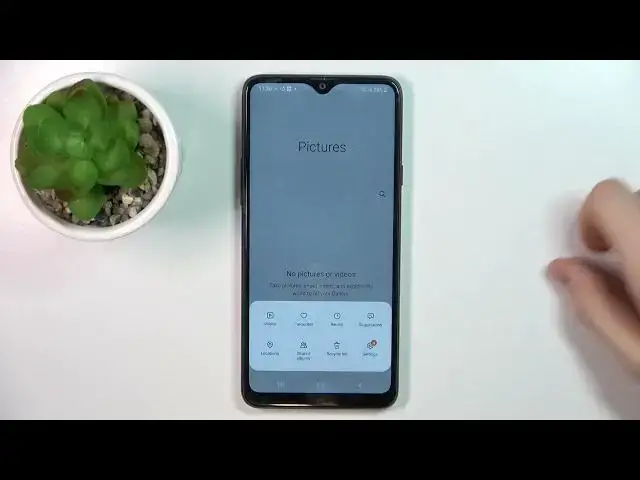
How to Recover Deleted Media from a Recycle Bin on a SAMSUNG Galaxy A20s
Jul 30, 2024
Learn more about the SAMSUNG Galaxy A20s: https://www.hardreset.info/devices/samsung/samsung-galaxy-a20s/tutorials/
In this YouTube video, we'll show you how to restore erased photos and videos from the trash bin on your Samsung Galaxy A20s. The trash bin is a feature that automatically stores deleted files for a specified period of time, allowing you to recover them if needed. We'll guide you through the steps to access the trash bin, locate your deleted files, and restore them to their original location. You'll also learn how to adjust the settings of the trash bin, such as the retention period and storage limit. By the end of this video, you'll know how to recover deleted photos and videos on your Samsung Galaxy A20s and avoid the risk of permanently losing your precious memories.
How to restore photos from a trash bin on a SAMSUNG Galaxy A20s? How to return pictures and videos from the recycle bin on a SAMSUNG Galaxy A20s? How to recover deleted photos and videos on a SAMSUNG Galaxy A20s? Is it possible to restore erased data on a SAMSUNG Galaxy A20s?
#SAMSUNGGalaxyA20s #TrashBin #SAMSUNGFiles
Follow us on Instagram ► https://www.instagram.com/hardreset.info
Like us on Facebook ►
https://www.facebook.com/hardresetinfo/
Tweet us on Twitter ► https://twitter.com/HardResetI
Support us on TikTok ► https://www.tiktok.com/@hardreset.info
Use Reset Guides for many popular Apps ► https://www.hardreset.info/apps/apps/
Show More Show Less 
