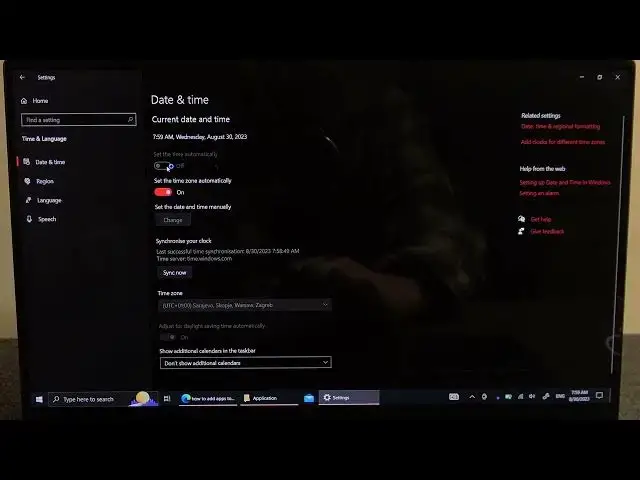
How To Manually Adjust Date & Time Settings In Samsung Galaxy Book Pro
Aug 4, 2024
Find out more information on Our website : https://www.hardreset.info
In this video tutorial, we dive deep into the Date & Time settings on your Samsung Galaxy Book Pro. Whether you're syncing your laptop with different time zones or simply want to ensure your clock is accurate, we've got you covered. Learn how to manually adjust date and time settings, customize time formats, and keep your laptop perfectly synchronized. Discover the answers to the most commonly asked questions about managing time settings on your Galaxy Book Pro.
How do I manually set the date and time on my Samsung Galaxy Book Pro?
Can I change the time zone on my laptop when traveling?
What's the difference between automatic and manual time settings?
How do I enable or disable automatic time zone adjustments?
Can I customize the date and time format to my preference?
What should I do if my laptop's clock is running fast or slow?
#samsunggalaxybookpro #Samsunggalaxy #samsung
Follow us on Instagram ► https://www.instagram.com/hardreset.info
Like us on Facebook ► https://www.facebook.com/hardresetinfo/
Tweet us on Twitter ► https://twitter.com/HardResetI
Support us on TikTok ► https://www.tiktok.com/@hardreset.info
Use Reset Guides for many popular Apps ► https://www.hardreset.info/apps/apps/
Show More Show Less 
