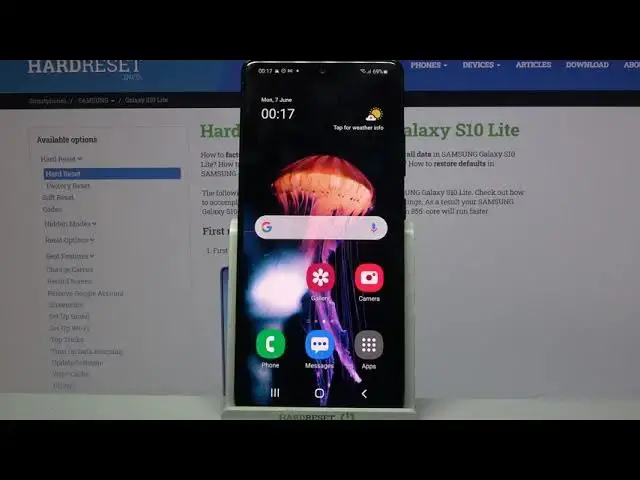
How to Enable Easy Mode on SAMSUNG Galaxy S10 Lite – Turn on Easy Mode
Jul 11, 2024
Learn more info about SAMSUNG Galaxy S10 Lite: https://www.hardreset.info/devices/samsung/samsung-galaxy-s10-lite/
Easy Mode is especially recommended for the elderly or for people with vision problems. When this mode is turned on, the icons become huge, the layout of the icons on the home screen changes, the font becomes larger, and the operation of the device becomes much easier. If you need to run Easy Mode on your SAMSUNG Galaxy S10 Lite, stay here with us. Our specialist will help you enter the appropriate settings and activate Simple Mode. Check how much the appearance of the SAMSUNG Galaxy S10 Lite will change and see if this mode is helpful.
How to turn on easy mode on SAMSUNG Galaxy S10 Lite? How to activate easy mode on SAMSUNG Galaxy S10 Lite? How to enable easy mode on SAMSUNG Galaxy S10 Lite? How to resize icons in SAMSUNG Galaxy S10 Lite? How to turn on simple mode in SAMSUNG Galaxy S10 Lite? How to activate simple mode on SAMSUNG Galaxy S10 Lite?
#EeasyMode #ActivateEasyMode #SAMSUNGGalaxyS10Lite
Follow us on Instagram ► https://www.instagram.com/hardreset.info
Like us on Facebook ► https://www.facebook.com/hardresetinfo/
Tweet us on Twitter ► https://twitter.com/HardResetI
Support us on TikTok ► https://www.tiktok.com/@hardreset.info
Use Reset Guides for many popular Apps ► https://www.hardreset.info/apps/apps/
Show More Show Less 
