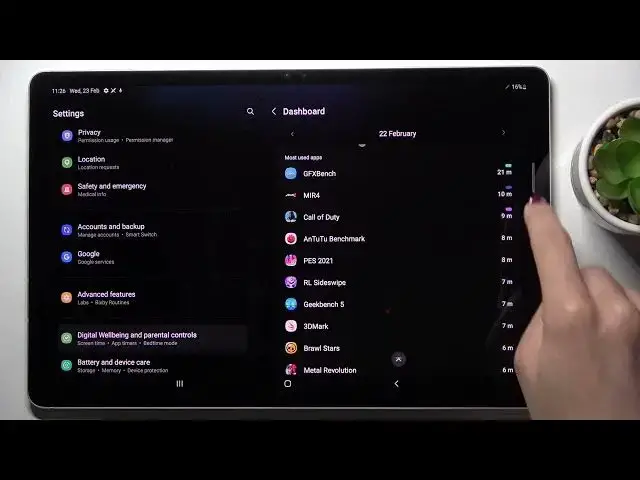
How to Check Total Screen Time on SAMSUNG Galaxy Tab S8+ - Digital Wellbeing
Jul 4, 2024
Find out more info about SAMSUNG Galaxy Tab S8+:
https://www.hardreset.info/devices/samsung/samsung-galaxy-tab-s8-plus/
Hi! If you want to know how much time you spend on your SAMSUNG Galaxy Tab S8 + every day, watch this tutorial. Our specialist will show you how to enter Digital Wellbeing, and then how to check which applications you use most often and find out what is the total screen time on your Galaxy tablet. Go to our YouTube channel if you want to know more about your SAMSUNG Galaxy Tab S8 +.
How to Find Number of Opened Apps During Day on SAMSUNG Galaxy Tab S8 Plus? How to check number of opened apps in each day on SAMSUNG Galaxy Tab S8 Plus? How to find number of opened apps in each day on SAMSUNG Galaxy Tab S8 Plus? How to open Digital Wellbeing in SAMSUNG Galaxy Tab S8 Plus? How to find screen time statistics in SAMSUNG Galaxy Tab S8 Plus? How to track a screen time in SAMSUNG Galaxy Tab S8 Plus? How to find app timers in SAMSUNG Galaxy Tab S8 Plus?
#DigitalWellbeing #CheckTotalScreenTime #SAMSUNGGalaxyTabS8Plus
Follow us on Instagram ► https://www.instagram.com/hardreset.info
Like us on Facebook ► https://www.facebook.com/hardresetinfo/
Tweet us on Twitter ► https://twitter.com/HardResetI
Support us on TikTok ► https://www.tiktok.com/@hardreset.info
Use Reset Guides for many popular Apps ► https://www.hardreset.info/apps/apps/
Show More Show Less 
