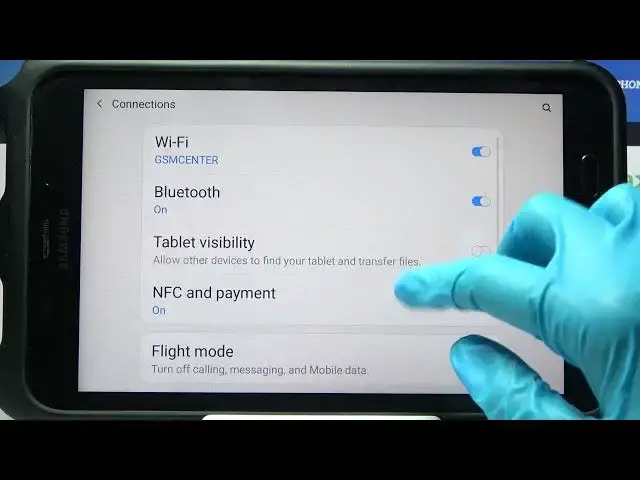
How to Add Printer to SAMSUNG Galaxy Tab Active 2 – Connect Printer
Jul 5, 2024
Learn more about SAMSUNG Galaxy Tab Active 2
https://www.hardreset.info/search/?q=Samsung+Galaxy+Tab+Active+2&device_type=
Check out this video if you want to know how to print wirelessly with SAMSUNG Galaxy Tab Active 2. To do it, go to the connection’s settings, then go to printing. Our expert will show you how to enable the default print service so that you can successfully print. We'll help you print documents and photos quickly from your SAMSUNG Galaxy Tab Active 2. Check out our YouTube channel to learn more about your SAMSUNG Galaxy Tab Active 2.
How to Add Printer to SAMSUNG Galaxy Tab Active 2? How to Print via SAMSUNG Galaxy Tab Active 2? How to Pair Devices? How to Connect Printer with Android Device? How to Connect Printer with SAMSUNG Galaxy Tab Active 2? How to Link Printer with SAMSUNG Galaxy Tab Active 2? How to start wireless printing on SAMSUNG Galaxy Tab Active 2?
#ConnectPrinter #WirelessPriting #SAMSUNGGalaxyTabActive2
Follow us on Instagram ► https://www.instagram.com/hardreset.info
Like us on Facebook ► https://www.facebook.com/hardresetinfo/
Tweet us on Twitter ► https://twitter.com/HardResetI
Support us on TikTok ► https://www.tiktok.com/@hardreset.info
Use Reset Guides for many popular Apps ► https://www.hardreset.info/apps/apps/
Show More Show Less 
