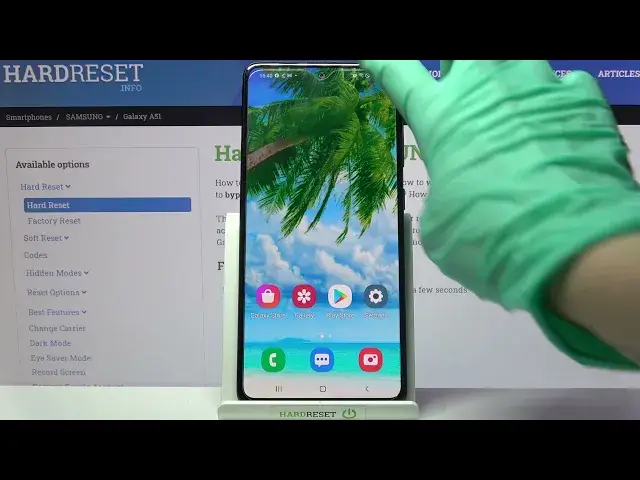
Turn Off SAMSUNG Galaxy A51 Screen Rotation - Disable Automatic Rotate
Jul 7, 2024
Find out more about SAMSUNG Galaxy A51:
https://www.hardreset.info/devices/samsung/samsung-galaxy-a51/
If you're interested in how to disable the Automatic Screen Rotation feature on your SAMSUNG Galaxy A51 phone, then our video is what you'll be interested in. Watch our guide attentively and learn how to control this option, which causes your screen to change orientation after its physical tilting to the side. If you subscribe to our channel, you will find even more interesting tutorials!
How to Rotate Screen on SAMSUNG Galaxy A51? How to Disable Auto-Rotate Screen on SAMSUNG Galaxy A51? How to Turn Off Screen Rotation on MOTO SAMSUNG Galaxy A51? How to Deactivate Display Rotation on SAMSUNG Galaxy A51? How to Turn On Auto-Rotation on SAMSUNG Galaxy A51?
#TurnOffAuto-Rotate #ScreenRotation #SAMSUNGGalaxyA51
Follow us on Instagram ► https://www.instagram.com/hardreset.info
Like us on Facebook ► https://www.facebook.com/hardresetinfo/
Tweet us on Twitter ► https://twitter.com/HardResetI
Support us on TikTok ► https://www.tiktok.com/@hardreset.info
Use Reset Guides for many popular Apps ► https://www.hardreset.info/apps/apps/
Show More Show Less 
