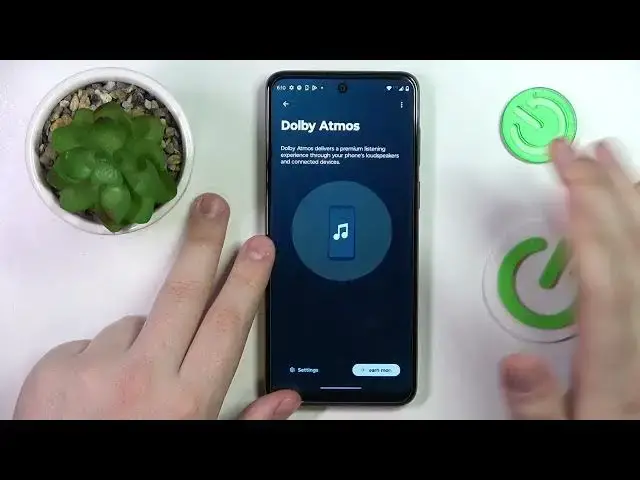
How to Turn On the Dolby Atmos Option on a MOTOROLA Moto G53
Mar 23, 2024
Learn more about MOTOROLA Moto G53: https://www.hardreset.info/devices/motorola/motorola-moto-g53/tutorials/
n this video, we will guide you through the steps to enable the Dolby Atmos option on your Motorola Moto G53. Dolby Atmos is a powerful audio technology that enhances the sound quality of your phone's speakers and headphones, providing a more immersive and cinematic audio experience. We will show you how to access your phone's sound settings and enable the Dolby Atmos option. We will also demonstrate how to customize your audio settings and adjust the equalizer for optimal sound quality. Whether you're listening to music, watching videos, or playing games, enabling Dolby Atmos can take your audio experience to the next level. So grab your Moto G53 and let's get started!
How to enable the Dolby Atmos feature on the MOTOROLA Moto G53? How to set up the Dolby Atmos option on a MOTOROLA Moto G53? How to improve the sound quality on a MOTOROLA Moto G53? How to enhance the sound quality on a MOTOROLA Moto G53?
#MOTOROLAMotoG53 #DolbyAtmos #MOTOROLASound
Follow us on Instagram ► https://www.instagram.com/hardreset.info
Like us on Facebook ►
https://www.facebook.com/hardresetinfo/
Tweet us on Twitter ► https://twitter.com/HardResetI
Support us on TikTok ► https://www.tiktok.com/@hardreset.info
Use Reset Guides for many popular Apps ► https://www.hardreset.info/apps/apps/
Show More Show Less 
