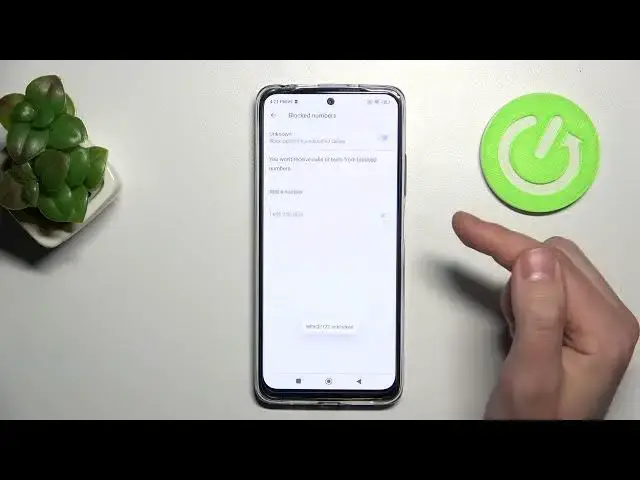
How to Turn Off Quick App Launch via Power Key in Xiaomi Redmi Note 11S - Double Power Key Tap
Jun 30, 2024
Check out more about Xiaomi Redmi Note 11S: https://www.hardreset.info/devices/xiaomi/xiaomi-redmi-note-11s/tutorials/
If you want to Turn Off Quick App Launch via Power Key in Xiaomi Redmi Note 11S but have no idea how to, then just stick around! In this tutorial, we’ll quickly show you how to find App Launch Settings and then, within seconds Turn Off this feature completely. So, don’t wait, just follow all instructions and finally unlink an app from the power key. Let’s go!
How to Turn Off Quick Launch with Side Keys on XIAOMI REDMI NOTE 11S? How to Turn Off Quick App Launch via Pressing Power Key on XIAOMI REDMI NOTE 11S? How to Turn Off Quick Launch with Volume Button? How to Open App by pressing a button on XIAOMI REDMI NOTE 11S? How to Turn Off Quick Launch with Side Buttons on XIAOMI REDMI NOTE 11S?
#XiaomiRedmiNote11S #TurnOffQuickAppLaunch #DisableQuickAppLaunch
Follow us on Instagram ► https://www.instagram.com/hardreset.info
Like us on Facebook ► https://www.facebook.com/hardresetinfo/
Tweet us on Twitter ► https:g//twitter.com/HardResetI
Support us on TikTok ►https://tiktok.com/@hardreset.info
Use Reset Guides for many popular Apps ► https://www.hardreset.info/apps/apps/
Show More Show Less 
