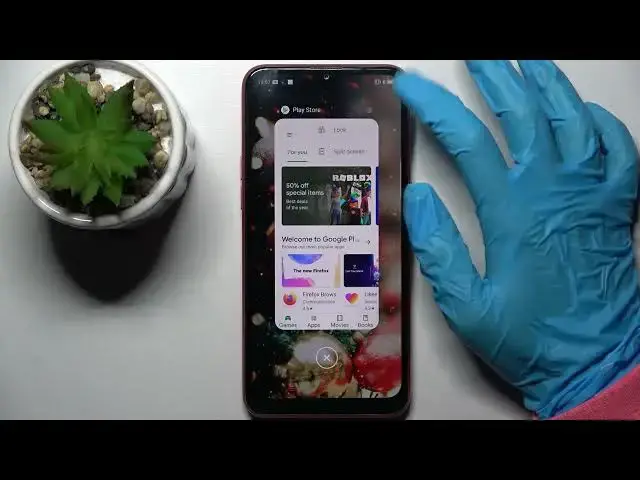
How to Split Screen with Apps on Oppo A1K - Use Split Screen View
Jul 2, 2024
Learn more information’s about Oppo A1K: https://www.hardreset.info/devices/oppo/oppo-a1k/
In this tutorial, we would love to show you how to Access and Operate Split Screen in Oppo A1K! If you don’t want to switch between Apps, then just stick around and follow all steps from above! In it, we’ll show you how to Pick Two preferable Apps and then enter Split Screen, after accomplishing that, you’ll be able to operate in both your Apps at the same time within literally seconds. So, don’t wait, and let’s get started!
How to Split Screen in OPPO A1K? How to Create Split Screen in OPPO A1K? How to Use Multitasking in OPPO A1K? How to Use Dual Screen in OPPO A1K? How to Open Apps in Split Screen View in OPPO A1K? How to Device Screen in OPPO A1K? How to Open Two Apps on Display of OPPO A1K?
#OppoA1K #UseSplitScreen #DivideScreenWithApps
Follow us on Instagram ► https://www.instagram.com/hardreset.info
Like us on Facebook ► https://www.facebook.com/hardresetinfo/
Tweet us on Twitter ► https:g//twitter.com/HardResetI
Support us on TikTok ►https://tiktok.com/@hardreset.info
Use Reset Guides for many popular Apps ► https://www.hardreset.info/apps/apps/
Show More Show Less 
