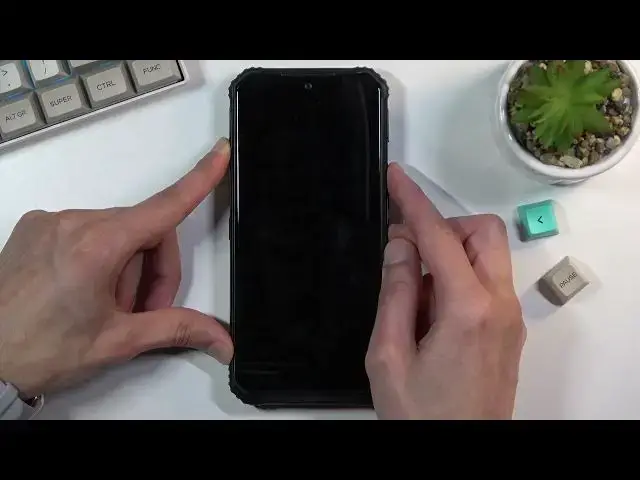
How to Enter Bootloader on DOOGEE S95 Pro? – Open Boot Menu
Jul 5, 2024
Read more about DOOGEE S95 Pro:
https://www.hardreset.info/devices/doogee/doogee-s95-pro/
Bootloader is the engineering menu which allows the users of DOOGEE S95 Pro to install custom ROM, custom recovery, custom kernel and so on. If you wish to customize your DOOGEE S95 Pro at a deep level of programming, you can watch how to run the bootloader on it. Follow the instructions strictly to find out how to enter Bootloader on your DOOGEE S95 Pro. To find more tutorials for your DOOGEE S95 Pro, check out our YouTube channel.
How to enter Bootloader on DOOGEE S95 Pro? How to open Bootloader on DOOGEE S95 Pro? How to run Bootloader on DOOGEE S95 Pro? How to load Bootloader on DOOGEE S95 Pro? How to unlock Bootloader on DOOGEE S95 Pro? How to get access to Bootloader on DOOGEE S95 Pro?
#Bootloader #HiddenModes #DOOGEES95Pro
Follow us on Instagram ► https://www.instagram.com/hardreset.info
Like us on Facebook ► https://www.facebook.com/hardresetinfo/
Tweet us on Twitter ► https://twitter.com/HardResetI
Support us on TikTok ► https://www.tiktok.com/@hardreset.info
Use Reset Guides for many popular Apps ► https://www.hardreset.info/apps/apps/
Show More Show Less 
