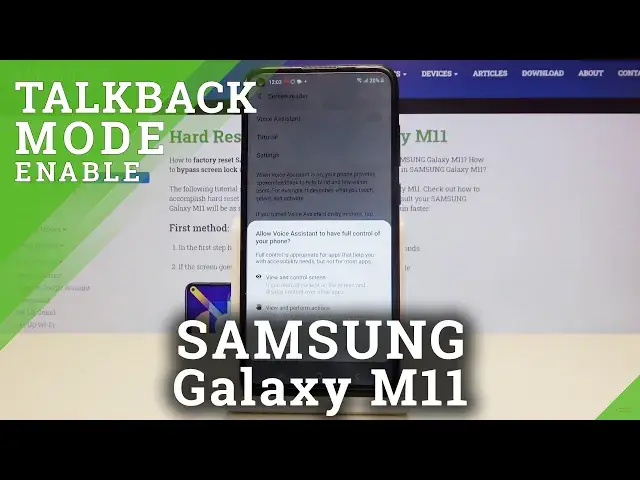0:00
Hi everyone, here we've got Samsung Galaxy M11 and let me show you how to enable the
0:11
talkback mode on this device. So first of all let's open the list of apps and enter the settings
0:16
Now let's scroll and find accessibility and tap on the screen reader
0:22
And as you can see here we've got the screen reader options. After turning on the voice assistant let's customize it
0:29
So let's tap on the settings and as you can see here we've got some options to customize
0:34
For example we can decide if we want to speak the passwords, we can change the percentage
0:41
of accessibility volume. It's really up to you how you want to set it
0:46
Let me get back. As you can see here we've got the tutorial so of course you can tap on it, you can go
0:50
through it and learn how to use this mode. And now I'm going to show you the basics of navigating in this mode
1:00
So in order to turn on the voice assistant just tap on the switch right here
1:05
And as you can see now your device is telling you that it has to have full control of your
1:08
phone so it has to view and control screens and view and perform actions
1:13
So if you're ready click on allow and double tap. Right tap on turn on
1:24
And as you can see by default we are going to the tutorial but let me get back and let
1:30
me show you the shortcut of it. So first of all let's learn how to enter something or how to use something
1:37
For example how to use this back button. You have to tap on it then you will see a blue frame and double tap in order to activate it
1:48
And as you can see we just got back to the screen with their settings. Let me get back again
1:52
So double tap accessibility then double tap again. And here we are in the settings
1:58
So now let me show you how to swipe. You have to use two fingers to do that
2:02
This way or this way. But in my opinion the first option is much easier
2:10
So now let me show you how to turn it off. So let's go back to the accessibility tab the blue frame and then double tap
2:19
Tap on the screen reader double tap. Tap here double tap and tap on turn off and double tap
2:28
And as you can hear the voice assistant is off. So that's all
2:32
This is how to enable the talkback mode in your Samsung Galaxy M11
2:36
Thank you so much for watching and if you find that this video is helpful please hit
2:40
the subscribe button and leave the thumbs up. And I'll see you in the next video