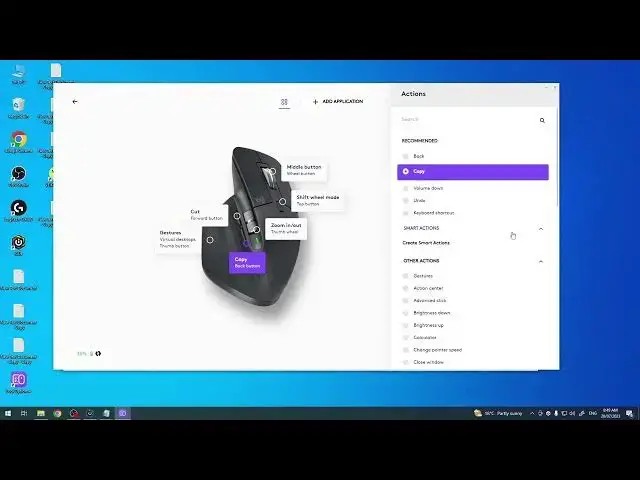
How To Change Back Button Function On Logitech Mx Master 3S
Aug 3, 2024
Find out more: https://www.hardreset.info/
In this tutorial, we'll guide you on how to change the function of the back button on your Logitech MX Master 3S mouse. The back button, often located on the side of the mouse, is a convenient shortcut that allows you to navigate backward while browsing the internet or navigating through files. However, you might prefer to use it for a different function, such as copying, pasting, or launching a specific application. We'll show you the steps to customize the back button's functionality using the Logitech Options software, which provides a range of customization options for your Logitech MX Master 3S mouse.
How to change back button function on Logitech MX Master 3S
Customizing Logitech MX Master 3S back button
Reassigning back button on Logitech MX Master 3S
Changing mouse back button action on Logitech MX Master 3S
Logitech MX Master 3S back button customization
Personalizing back button function on Logitech MX Master 3S
Modifying back button settings on Logitech MX Master 3S
Logitech MX Master 3S mouse button reassignment
Configuring back button on Logitech MX Master 3S
Logitech Options back button customization for MX Master 3S.
#logitech #logitechmouse #officework
Follow us on Instagram ► https://www.instagram.com/hardreset.info
Like us on Facebook ► https://www.facebook.com/hardresetinfo/
Tweet us on Twitter ► https://twitter.com/HardResetI
Support us on TikTok ► https://www.tiktok.com/@hardreset.info
Use Reset Guides for many popular Apps ► https://www.hardreset.info/apps/apps/
Show More Show Less 
