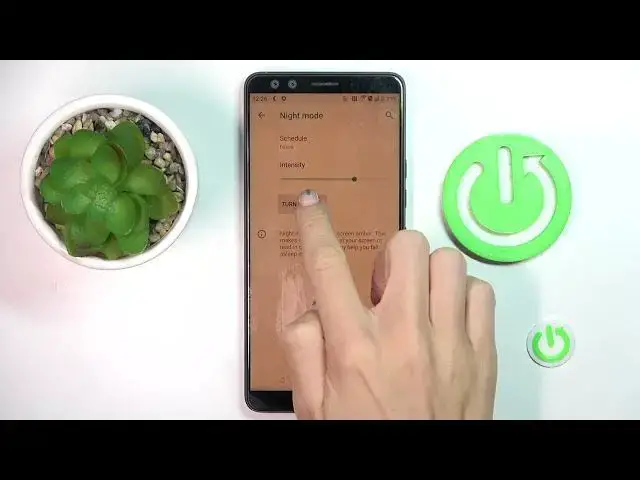
How to Enable Eye Comfort Mode in HTC U12+ – Find Eye Protection Mode
Aug 6, 2024
Find out more about HTC U12+:
https://www.hardreset.info/devices/htc/htc-u12-plus/tutorials/
Would you like to reduce the eye pain while using your HTC U12+? Then let's turn on the eye comfort mode! The above tutorial, will guide you to a proper section, where you can apply a specific yellow shield, which filters the blue light. Thanks to this using your HTC U12+ in a dim light will be much more comfortable. So let's follow all shown steps and turn on the eye comfort mode in HTC U12+!
How to enable Night Mode in HTC U12+? How to activate Night Mode in HTC U12+? How to use Night Mode in HTC U12+? How to turn on Night Mode in HTC U12+? How to activate eye comfort mode in HTC U12+? How to activate blue-light filer in HTC U12+?
#EyeComfort #NightMode #HTCU12+
Follow us on Instagram ► https://www.instagram.com/hardreset.info
Like us on Facebook ► https://www.facebook.com/hardresetinfo/
Tweet us on Twitter ► https://twitter.com/HardResetI
Support us on TikTok ► https://www.tiktok.com/@hardreset.info
Use Reset Guides for many popular Apps ► https://www.hardreset.info/apps/apps/
Show More Show Less 
