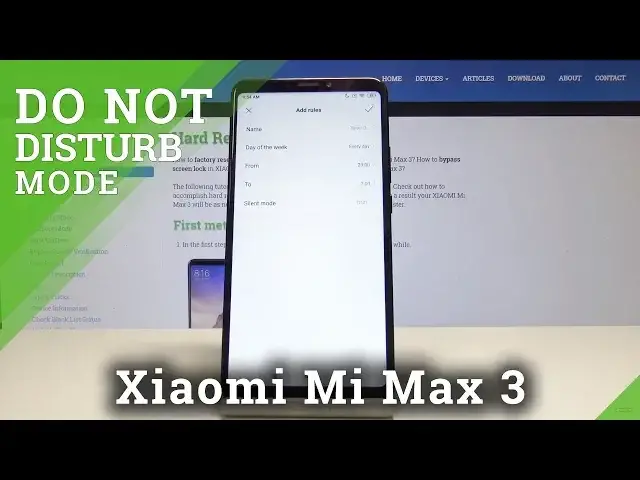0:00
Here I have Xiaomi Mi Max 3 and let me show you how to activate Do Not Disturb mode on
0:11
the following device. So at the very beginning, open the upper bar, so just slide twice to open it fully, and
0:18
now find and select the ND mode icon, so it's the one with the moon
0:23
If you will just tap on it, your silence mode will be automatically activated and if you
0:28
would like to switch it off quickly, just tap on the same icon one more time
0:32
But if you would like to go to the menu of your ND mode, just tap on the same icon and
0:37
hold it for about 2 or 3 seconds. So just tap over here and now we are in silent menu
0:43
And here you can select the silent mode and also you will be able to personalize it
0:48
So first of all select the silent mode, so it can be regular one in which all sounds
0:52
will work normally. Then you can select silent and this mode will silent calls and notifications
0:59
And finally you have DND mode and everything except alarms will be muted in this mode
1:06
And now you can also schedule it, just tap on schedule, turn on time, select timer 1
1:15
or add something, so you can select some particular rule, you can name it, for example
1:23
night, tap on OK to save the name. Then select the day of the week on which this mode will be activated, so you can select
1:35
for example custom and now pick Monday, Tuesday, Wednesday, Thursday, Friday and that's it
1:42
Tap on OK and now select the period of time on which this mode will be activated, so it
1:47
can be from 10 to 6 AM next day. And finally select the silent mode, which should be activated automatically, so it should
1:59
be DND where everything except alarms is muted or just silent. I will pick silent and tap on OK to confirm the schedule of this mode
2:10
If you would like to switch it off for some particular period of time, so for example
2:13
if you would like to have it off while you're on holiday, just tap on this icon and it will
2:18
be off and then tap on it one more time, so it can be activated one more time
2:23
Let's go back and also you can select some allow incoming calls, so you can add some
2:29
rules, some exceptions, so you can either allow incoming calls from anyone, from contacts
2:37
only or from start contacts only, so let me pick for example from contacts only
2:43
And finally you can select notify about repeat calls mode, so once you activate it, it will
2:49
allow someone who repeat call within 15 minute period of time to reach you, so the second
2:55
call will be heard, so you will be able to hear it
2:59
And if you would like to go to open DND mode and add some rules through the settings, if
3:05
you will not be able to find it in your upper bar over here, you can go to the settings
3:12
select, then you have to select sound and vibration, so it's under personal and now
3:22
simply select silent and DND. And now you're in exactly same menu
3:27
So that's it, thanks for watching, please subscribe our channel and leave the thumbs up