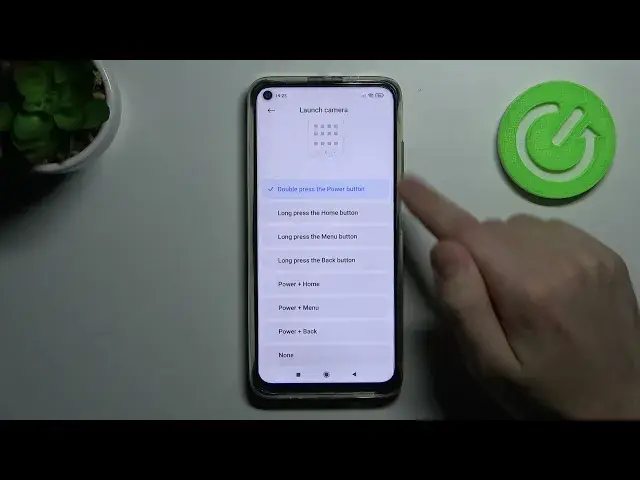
How to Enable / Disable Quick Launch on XIAOMI Redmi Note 9T – Double Press Volume/Power Key
Jul 6, 2024
Learn more information about XIAOMI Redmi Note 9T:
https://www.hardreset.info/devices/xiaomi/xiaomi-redmi-note-9t-5g/
In our today’s video we’re going to show you a very interesting and useful feature on your XIAOMI Redmi Note 9T. This feature allows you to use different features or perform different actions by double tapping physical keys on your XIAOMI Redmi Note 9T. So if you wish to enable this feature, you should just watch this short video to the end, follow the instructions described by our specialist in the video above and try to perform this operation yourself in a couple of simple steps on your XIAOMI Redmi Note 9T. If you find this tutorial useful, don’t forget to hit that like button, leave a comment and subscribe to our channel.
How to deactivate quick launch in XIAOMI Redmi Note 9T? How to disable quick launch by double press power key in XIAOMI Redmi Note 9T? How to disable the app double press key option in XIAOMI Redmi Note 9T? How to turn off camera pressing power key in XIAOMI Redmi Note 9T? How to switch off option to open function by power keypress? How to turn off camera quick launch in XIAOMI Redmi Note 9T? How to switch off camera quick launch in XIAOMI Redmi Note 9T?
#QuickLaunch #DoublePress #XIAOMIRedmiNote9T
Follow us on Instagram ► https://www.instagram.com/hardreset.info
Like us on Facebook ► https://www.facebook.com/hardresetinfo/
Tweet us on Twitter ► https://twitter.com/HardResetI
Support us on TikTok ► https://www.tiktok.com/@hardreset.info
Use Reset Guides for many popular Apps ► https://www.hardreset.info/apps/apps/
Show More Show Less 
