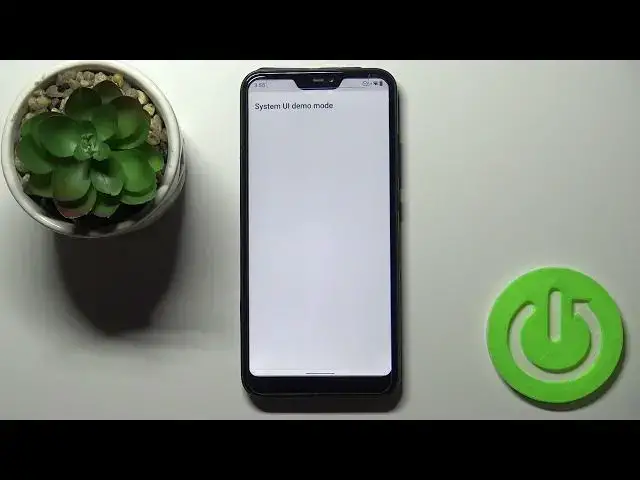
How to Enable Demo Mode on XIAOMI Mi A2 Lite – Demonstration Mode
Jul 8, 2024
Learn more info about XIAOMI Mi A2 Lite:
https://www.hardreset.info/devices/xiaomi/xiaomi-a2-lite/
If you want to run your XIAOMI Mi A2 Lite in demo mode, you should watch this tutorial and follow our instructions. First of all, you need to find out how to enter developer options - we will show you step by step how to successfully gain access to developer mode, and then how to enable demo mode. Also, learn how to turn off the demo mode in XIAOMI Mi A2 Lite. Visit our YouTube channel for more tutorials for your XIAOMI Mi A2 Lite.
How to run XIAOMI Mi A2 Lite in demo mode? How to Quit Demo Mode on XIAOMI Mi A2 Lite? How to Turn On Demo Mode on XIAOMI Mi A2 Lite? How to Turn Off Demo Mode on XIAOMI Mi A2 Lite? How to check Demo Mode on XIAOMI Mi A2 Lite? How to Use XIAOMI Mi A2 Lite on Demo Mode? How to Open Developer Mode on XIAOMI Mi A2 Lite? How to Enter Developer Mode on XIAOMI Mi A2 Lite? How to run XIAOMI Mi A2 Lite on Demo Mode? How to Show Demo Mode on ZTE Blade 10?
#DemoMode #RunDemoMode #XIAOMIMiA2Lite
Follow us on Instagram ► https://www.instagram.com/hardreset.info
Like us on Facebook ► https://www.facebook.com/hardresetinfo/
Tweet us on Twitter ► https://twitter.com/HardResetI
Show More Show Less 
