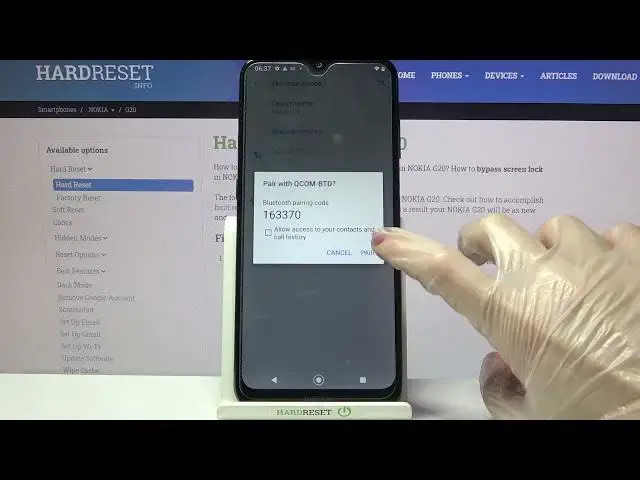
How to Connect Bluetooth Device with Nokia G20 – Bluetooth Settings
Jul 7, 2024
Check out more info about Nokia G20: https://www.hardreset.info/devices/nokia/nokia-g20/
Hi there! In the attached tutorial, we will show you how to Add Bluetooth Device to Nokia G20. If you're wondering how to use Bluetooth to connect your Nokia G20 to another smartphone, check out this video tutorial. First of all, learn how to activate Bluetooth on the Nokia G20, and then enter the pairing mode. Our specialist will show you how to successfully connect two smartphones to be able to transfer files between them. To Add a new Bluetooth Device to your Nokia G20 the first step is going to the Settings and Click on the Bluetooth. Tap on the switcher to Turn On Bluetooth on your device and you will see all available devices to connect. If you want to connect to them, just Tap on select devise and clock OK to pairing with. As you can see, that’s not so hard. Thank you for watching! If you need to find more information visit our HardReset.info YT channel and discover many useful tutorials for Nokia G20.
How to Pair Bluetooth with Android?
How to Connect a Bluetooth Device?
How Connect Through Bluetooth on Android Device?
#Bluetooth #ConnectSettings #Nokia
Follow us on Instagram ► https://www.instagram.com/hardreset.info
Like us on Facebook ► https://www.facebook.com/hardresetinfo/
Tweet us on Twitter ► https://twitter.com/HardResetI
Support us on TikTok ► https://www.tiktok.com/@hardreset.info
Use Reset Guides for many popular Apps ► https://www.hardreset.info/apps/apps/
Show More Show Less 
