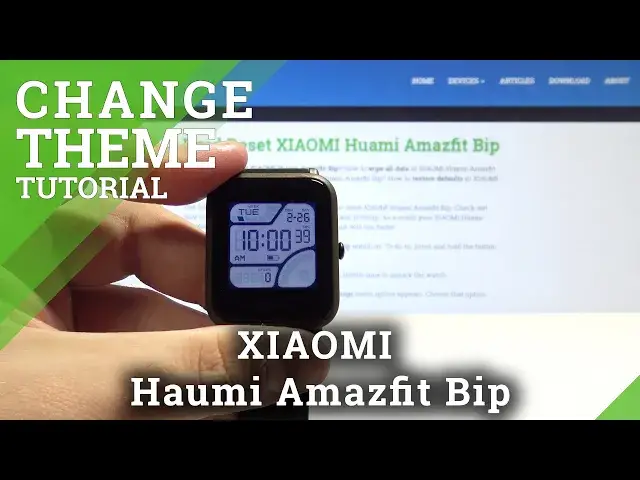
How to Change Watch Display in Xiaomi Huami Amazfit Bip
May 22, 2024
More info: https://www.hardreset.info/devices/xiaomi/xiaomi-huami-amazfit-bip/
Find out how to customize Xiaomi Huami Amazfit Bip‘s background within a short while. After watching the tutorial, changing smartwatch face will not be a trouble for you. Pick the display that suits you most and enjoy having your favourite watch face. Change it shortly and do it as often as only you want to.
How to change watch face in Xiaomi Huami Amazfit Bip? How to update display in Xiaomi Huami Amazfit Bip? How to refresh home screen in Xiaomi Huami Amazfit Bip? How to switch watch faces in Xiaomi Huami Amazfit Bip?
Follow us on Instagram ► https://www.instagram.com/hardreset.info/
Like us on Facebook ► https://www.facebook.com/hardresetinfo/
Tweet us on Twitter ► https://twitter.com/HardresetI/
Show More Show Less 
