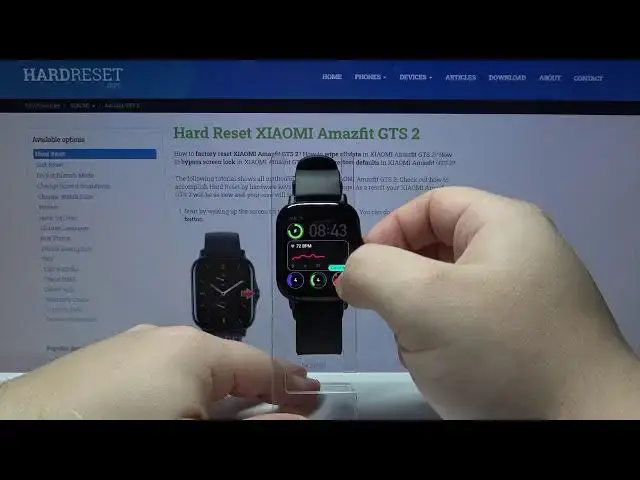
How to Change Watch Face in XIAOMI Amazfit GTS 2 – Display Customization
Jul 14, 2024
Learn more info about XIAOMI Amazfit GTS 2:
https://www.hardreset.info/devices/xiaomi/xiaomi-amazfit-gts-2/
Do you wonder how to change the watch face in XIAOMI Amazfit GTS 2? Are you looking for a way to switch the watch face in XIAOMI Amazfit GTS 2? We are coming with the tutorial, where we explain to you how to set up a watch face in XIAOMI Amazfit GTS 2. If you are looking for a way to change the home screen in your Xiaomi smartwatch, check out the attached video guide and learn how to update the watch face in XIAOMI Amazfit GTS 2 successfully. Let’s use the above instructions and refresh the display of your Xiaomi smartwatch home screen. Visit our HardReset.info YT channel and discover many useful tutorials for XIAOMI Amazfit GTS 2.
How to change watch faces in XIAOMI Amazfit GTS 2? How to refresh display in XIAOMI Amazfit GTS 2? How to update home screen in XIAOMI Amazfit GTS 2? How to change face in XIAOMI Amazfit GTS 2? How to change clock faces in XIAOMI Amazfit GTS 2?
Follow us on Instagram ► https://www.instagram.com/hardreset.info
Like us on Facebook ► https://www.facebook.com/hardresetinfo/
Tweet us on Twitter ► https://twitter.com/HardResetI
Show More Show Less 
