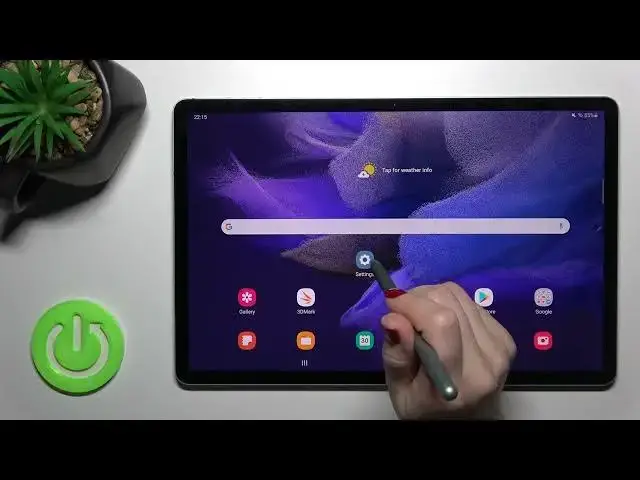
How to Change Screen Recorder Sound Settings on SAMSUNG GALAXY TAB S7 FE - Screen Recording Options
Apr 7, 2024
To learn more tutorials about SAMSUNG GALAXY TAB S7 FE:
https://www.hardreset.info/devices/samsung/samsung-galaxy-tab-s7-fe/
Hello, everyone! Are you wondering how to Manage Screen Recording Settings on SAMSUNG GALAXY TAB S7 FE? If you are, then you need to open and watch this short video tutorial. Today, in this video, our expert will teach you how to Change Screen Recorder Sound Settings on SAMSUNG GALAXY TAB S7 FE, one of the SAMSUNG GALAXY TAB S7 FE options is the ability to change the recorded sound while using the screen recording option - you can record external or internal voice or mute it. If this video was useful for you, remember to press the like button, leave a comment, and subscribe to our Channel. In case you have any questions, you can ask them in a comment, and we will be happy to answer them. Visit our YouTube Channel to learn more video tutorials about your SAMSUNG GALAXY TAB S7 FE and other devices. Thank you for watching this video!
How to Adjust Screen Recorder Sound Settings on SAMSUNG GALAXY TAB S7 FE?
How to Set Screen Recorder Sound Settings on SAMSUNG GALAXY TAB S7 FE?
How to Use Screen Recorder Sound Settings on SAMSUNG GALAXY TAB S7 FE?
How to Set Up Sounds Options of Screen Recorder on SAMSUNG GALAXY TAB S7 FE?
#SAMSUNGGALAXYTABS7FE #ScreenRecorder #SoundinScreenRecorder
Follow us on Instagram ► https://www.instagram.com/hardreset.info
Like us on Facebook ► https://www.facebook.com/hardresetinfo/
Tweet us on Twitter ► https://twitter.com/HardResetI
Support us on TikTok ► https://www.tiktok.com/@hardreset.info
Use Reset Guides for many popular Apps ► https://www.hardreset.info/apps/apps/
Show More Show Less 
