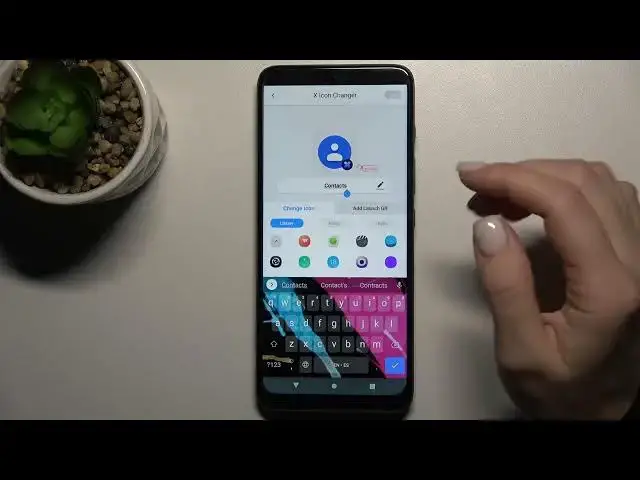
How to Change Icons Style on MOTOROLA Moto G50 Screen – Shape X Icon Editor
Jul 5, 2024
Find out more about MOTOROLA Moto G50:
https://www.hardreset.info/devices/motorola/motorola-moto-g50/
Hi, everyone! If you want to change the shape or size of your device's Home Screen icons and shortcuts - we're glad to present to you the Shape X Icon Editor application. This perfect app will allow you to adjust icons' style and customize them so that they perfectly match the theme of your gadget's Main Screen. Break the silence of the comments below by adding yours!
How to Change Icon Shape on MOTOROLA Moto G50? How to Change Icon Shape using X Icon Editor on MOTOROLA Moto G50? How to Customize Shortcuts on MOTOROLA Moto G50? How to customize Display Icons on MOTOROLA Moto G50? How to update Shortcuts on MOTOROLA Moto G50 Screen? How to Manage Screen Settings on MOTOROLA Moto G50? How to Use X Icon Editor on MOTOROLA Moto G50? How to Activate X Icon Editor on MOTOROLA Moto G50?
#ShapeXIcon #IconsStyle #MOTOROLAMotoG50
Follow us on Instagram ► https://www.instagram.com/hardreset.info
Like us on Facebook ► https://www.facebook.com/hardresetinfo/
Tweet us on Twitter ► https://twitter.com/HardResetI
Support us on TikTok ► https://www.tiktok.com/@hardreset.info
Use Reset Guides for many popular Apps ► https://www.hardreset.info/apps/apps/
Show More Show Less 
