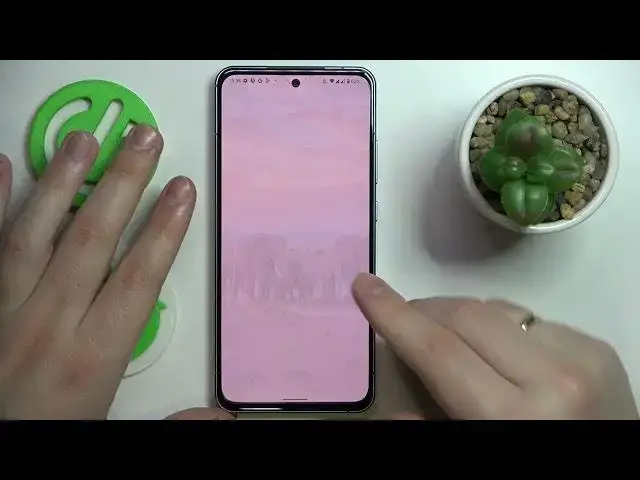0:00
This is the Nokia X30 smartphone I have in front of me and today we would like to demonstrate
0:04
how you can bypass the parental controls feature on this device. So first of all, I have to mention one very important thing
0:16
In order to use the method that I will show today, you have to know the password to the
0:28
child's Google account, otherwise this method will not be able to execute it
0:34
With this out of the way, we can just go ahead and start. So launch settings, enter the Google category, then over here you have to tap on the..
0:47
First of all, prior to proceeding I'll show that my parental controls are actually enabled
0:51
as you can see they are. So now tap on the account or manage your account button over here
0:59
Once the Google account management page will load, open the data and privacy section, scroll
1:05
the page all the way down and tap on the delete your Google account option
1:10
Not be afraid, we will delete the Google account and right afterwards, right after the parental
1:16
controls will be deactivated, we will recover it. No worries, on this end you will not lose your Google account, so do not worry
1:25
So in here enter the child's password or the password to the child's Google account to
1:31
be absolutely exact. Then you'll get the following confirmation page, scroll it all the way down, check those
1:42
two boxes and tap on the delete account button. So in here you can get two messages, either this one, something went wrong, or the message
1:53
that will clearly state that you have successfully deleted the account, both are fine, both obviously
1:57
identify that we did everything correct and the Google account has been successfully removed
2:03
So with Google account erased, the parental controls are also gone, so if I'll open up
2:11
the parental controls section I'll see that they are not set up
2:15
This part of this tutorial has been successfully executed and the goal is achieved
2:21
And all that is left to do is to recover or restore the Google account, which you can
2:25
do by opening the Play Store, signing into it with the actual account that we have just deleted
2:33
So I'll enter the email. Okay, I didn't do it correctly, that happens I guess
2:44
So, rgsetinfo.gaming. Then you'll get the following message, this account was recently deleted and may be recoverable
2:53
that's completely fine by us. Click on the next button, then enter the password to the account
3:03
You might get the something went wrong message, that's fine, do not be afraid, just redo all
3:13
the steps. So enter the email address once again, then enter the password once again as well
3:31
And now it worked. So in here tap on the I Agree button, then accept all the Google services and what's not
3:43
And that would be it, as you can see the account has been successfully restored, the parental
3:48
controls have been successfully switched off, so thank you so much for watching and bye-bye