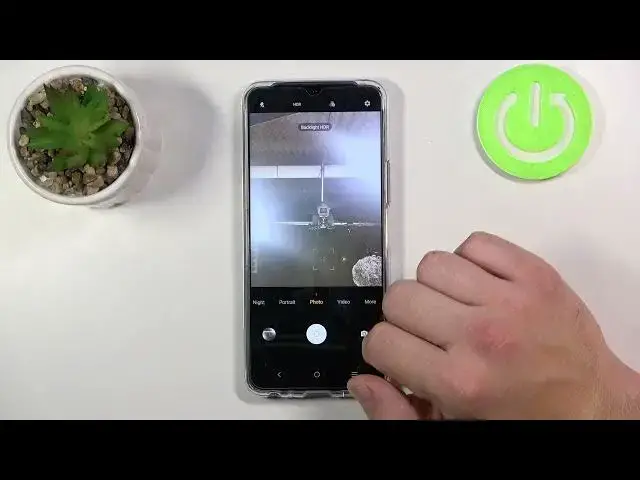
How to Add & Remove Floating Shutter Button on Vivo Y72 - Manage Shutter Button
Apr 10, 2024
Find out more about Vivo Y72 5G: https://www.hardreset.info/devices/vivo/vivo-y72-5g/
Hi. Today we will show you how to enable and disable the floating shutter button in the camera on Vivo Y72 5G. With this option, you will be able to move the shutter button around and place it anywhere you want. You will learn how to get into the camera settings where you can manage it. Follow the steps in order to turn on or off the floating shutter button in the camera on your device. If you want to know more about your Vivo Y72 5G, visit our YouTube channel.
How to manage the floating shutter button in the camera on Vivo Y72 5G? How to enable the floating shutter button in the camera on Vivo Y72? How to access camera settings in Vivo Y72?
#FloatingShutterButton #CameraFeatures #VivoY72
Follow us on Instagram ► https://www.instagram.com/hardreset.info
Like us on Facebook ► https://www.facebook.com/hardresetinfo/
Tweet us on Twitter ► https://twitter.com/HardResetI
Support us on TikTok ► https://www.tiktok.com/@hardreset.info
Use Reset Guides for many popular Apps ► https://www.hardreset.info/apps/apps/
Show More Show Less 
