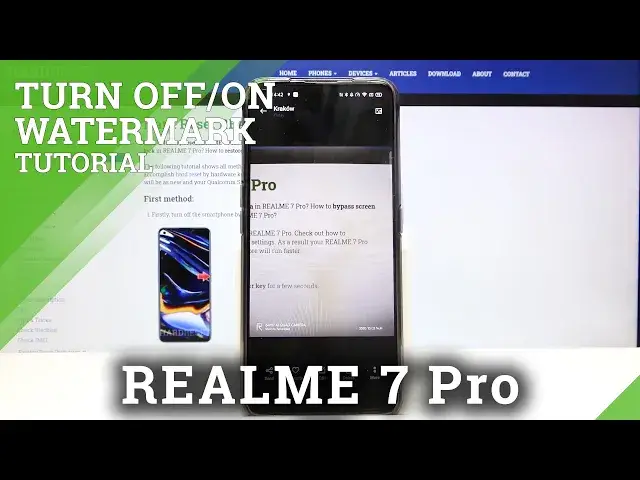
How to Add Camera Watermark in REALME 7 Pro - Customize Camera Watermark
Jul 9, 2024
Learn more about REALME 7 Pro
https://www.hardreset.info/devices/realme/realme-7-pro/
If you want to publish the photos you made with your REALME 7 Pro, but you are worried that they will be stolen, check our guide above! Today we would like to show you how to locate the appropriate camera settings and easily enable the watermark function. After turning it on, all your photos will be signed, which will make them protect them. So stay with us, follow this tutorial and repeat the instructions on the REALME device. Let's start!
How to add camera watermark in REALME 7 Pro? How to customize camera watermark in REALME 7 Pro? How to set up watermark in REALME 7 Pro? How to change watermark in REALME 7 Pro? How to pick camera watermark in REALME 7 Pro? How to enable watermark in REALME 7 Pro?
#AddWatermark #CameraSettings #REALME7Pro
Follow us on Instagram ► https://www.instagram.com/hardreset.info
Like us on Facebook ► https://www.facebook.com/hardresetinfo/
Tweet us on Twitter ► https://twitter.com/HardResetI
Support us on TikTok ► https://www.tiktok.com/@hardreset.info
Use Reset Guides for many popular Apps ► https://www.hardreset.info/apps/apps/
Show More Show Less 
