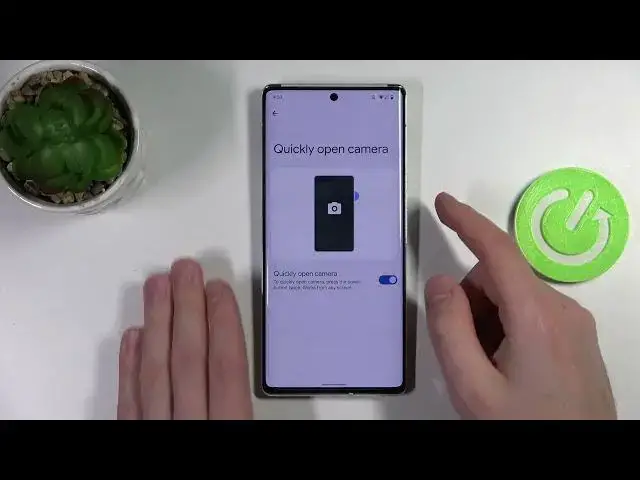
How to Activate Quick Launch on GOOGLE Pixel 6 Pro - Quickly Open Camera By Double Press
Apr 7, 2024
Find out more info about GOOGLE Pixel 6 Pro:
https://www.hardreset.info/devices/google/google-pixel-6-pro/
If you want to learn how to very quickly activate the camera in GOOGLE Pixel 6 Pro, then watch this tutorial. Our expert will show you how to activate the double press option and how to assign the camera app to it. After that, to quickly open the camera, press the power button twice. It works from any screen. If you want you can assign any application, it doesn't have to be a camera. Go to our YouTube channel if you want to know more about GOOGLE Pixel 6 Pro.
How to set up a quick launch in GOOGLE Pixel 6 Pro? How to adjust quick launch in GOOGLE Pixel 6 Pro? How to customize quick launch in GOOGLE Pixel 6 Pro? How to customize double press on GOOGLE Pixel 6 Pro? How to set up double press on GOOGLE Pixel 6 Pro? How to use the double press to quickly open the camera app on GOOGLE Pixel 6 Pro?
#CustomizeQuickLaunch #SetUpQuickLaunch #GOOGLEPixel6Pro
Follow us on Instagram ► https://www.instagram.com/hardreset.info
Like us on Facebook ► https://www.facebook.com/hardresetinfo/
Tweet us on Twitter ► https://twitter.com/HardResetI
Support us on TikTok ► https://www.tiktok.com/@hardreset.info
Use Reset Guides for many popular Apps ► https://www.hardreset.info/apps/apps/
Show More Show Less 
