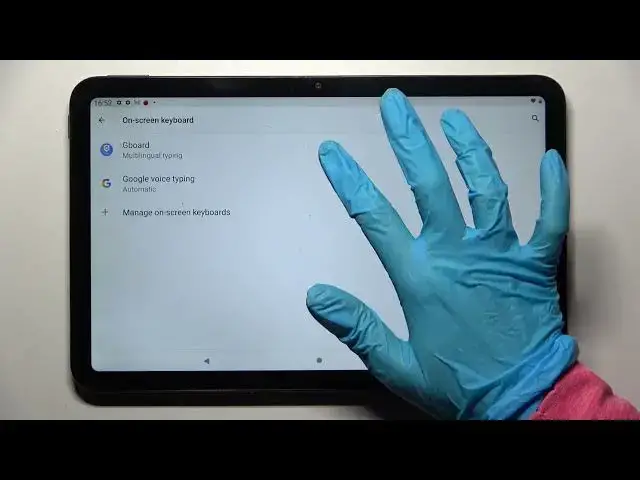
How to Activate Auto Correction in NOKIA T20 - Text Correction Settings
Jul 3, 2024
Learn more about NOKIA T20
https://www.hardreset.info/devices/nokia/nokia-t20-lte/
If you like to type fast or if you have trouble typing correctly, AutoCorrect can be a handy option for you. In some cases, this feature can be completely useless and even annoying. That's why we decided to show you how to turn off auto-correction on the Mi 11. Find out where the Languages and Input settings are and where the text correction options are in the attached tutorial. If you are looking for more helpful tutorials for NOKIA T20 then you have to go to our YouTube channel!
How to activate auto correction in NOKIA T20? How to use auto correction in NOKIA T20? How to turn on auto correct in NOKIA T20? How to turn off auto correct in NOKIA T20? How to enable auto correction in NOKIA T20? How to switch off auto correction in NOKIA T20? How to use text correction option on NOKIA T20? How to activate text correction option on NOKIA T20? How to use text correction on NOKIA T20? How to adjust text correction on NOKIA T20? How to find text correction options in NOKIA T20? How to open text correction options in NOKIA T20? How to enter text correction options in NOKIA T20? How to find text correction options in NOKIA T20?
#AutoCorrect #EnableTextCorrection #NOKIAT20
Follow us on Instagram ► https://www.instagram.com/hardreset.info
Like us on Facebook ► https://www.facebook.com/hardresetinfo/
Tweet us on Twitter ► https://twitter.com/HardResetI
Support us on TikTok ► https://www.tiktok.com/@hardreset.info
Use Reset Guides for many popular Apps ► https://www.hardreset.info/apps/apps/
Show More Show Less 
