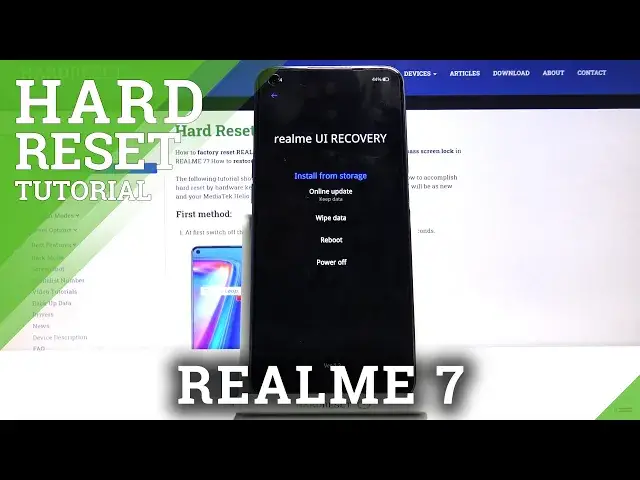
HARD RESET REALME 7 – Bypass Screen Lock / Wipe Data
Jul 17, 2024
Learn more info about REALME 7:
https://www.hardreset.info/devices/realme/realme-7/
In the presented tutorial, we teach you how to smoothly erase the storage of REALME 7 using a hard reset operation. If you want to find out how to smoothly delete content and customized settings of your Realme device, stay with us, and learn how to use Android Recovery Mode to reset storage. Let’s follow the uploaded video guide and bypass the screen lock and wipe data in REALME 7 without any problems. Remember that this operation erases everything and the changes will be irreparable. Visit our HardReset.info YT channel and find many useful tutorials for REALME 7.
How to master reset REALME 7? How to hard reset REALME 7? How to factory reset REALME 7? How to remove screen lock in REALME 7? How to remove password in REALME 7? How to bypass screen lock in REALME 7? How to bypass fingerprint in REALME 7? How to skip face recognition in REALME 7? How to wipe data in REALME 7? How to delete data in REALME 7?
Follow us on Instagram ► https://www.instagram.com/hardreset.info
Like us on Facebook ► https://www.facebook.com/hardresetinfo/
Tweet us on Twitter ► https://twitter.com/HardResetI
Show More Show Less 
