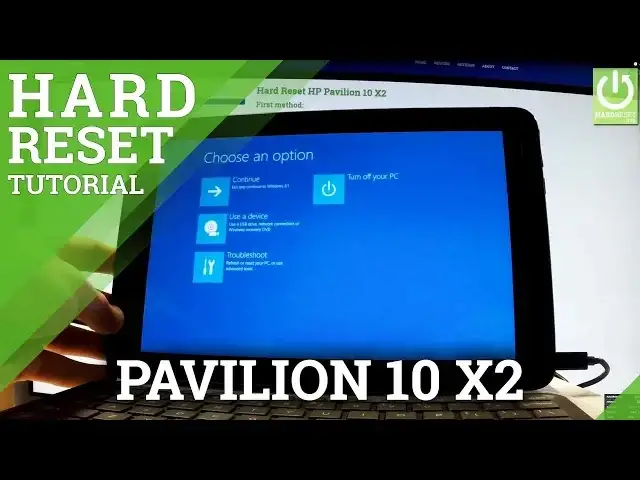0:00
Here I have HP Pavilion X2 and let me show you how to accomplish hardest operation on
0:08
this device and how to bypass and remove password protection from the following tablet
0:14
At the very beginning you have to start holding shift key on your keyboard
0:18
You have to keep holding right shift and while holding shift press power options and choose
0:24
simply restart. Remember to keep holding shift key and release shift as soon as chosen option screen appears
0:36
in front of you. Now you have to select troubleshoot by tapping appropriate option, then select restart your PC
1:10
If you are sure that you want to erase all your personal files and change your windows
1:15
settings to their defaults, tap next button right here, let me do it
1:20
And here you should choose either just remove my files or clean the drive fully
1:25
The first option should be used if you want to keep your PC, the second one if you want
1:31
to sell your tablet, because in that case you can restore or recycle your files
1:38
So let me just choose the first one, just remove my files, it should be enough in my
1:43
case and tap reset. Now the device is erasing all personal stuff and customized settings, the tablet is resetting
1:51
and rebooting. The whole operation should take a while so be patient and wait until it's finished
4:49
Excellent, as you can see the welcome panel just appears in front of you and there is
5:03
no password protection so you can start easily activate your device. Thank you for watching, please subscribe our channel and leave thumbs up under the video