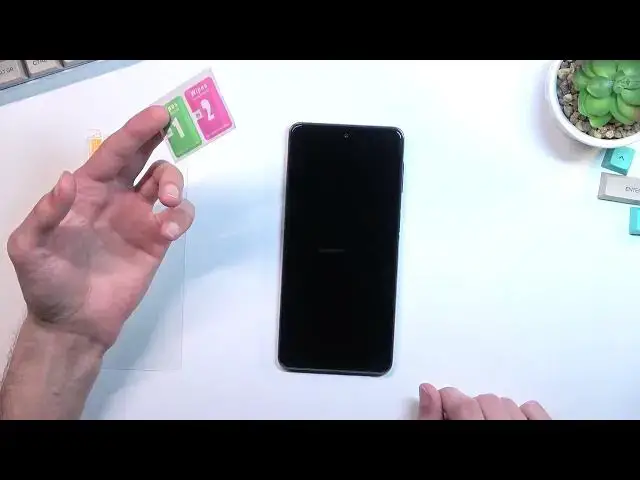0:00
Welcome, in front of me I have the Samsung Galaxy M53 and today I will show you how you
0:15
can apply a tempered glass to the device. I can see I already have one right here
0:21
There is my packaging from it. Now, just being straight up, this is for a different phone
0:28
It's actually for Redmi Note 9S, which you can see right here, but because it's a lot
0:33
of the brands buy, in that case, displays from Samsung, a lot of those are basically interchangeable
0:42
So, there we go. Anyway, as you can see, this is basically the correct size, almost
0:48
I don't have anything closer for this device, so this is what I'm going to be using
0:53
It's covering the display almost entirely, so for me, it's good enough
0:57
Obviously, if you bought a case for this, specifically this device, then it will fit
1:03
a little bit better on the display, and because of that, I believe it also has a little hole
1:08
punched camera in the actual tempered glass, so you will most likely need to accommodate
1:15
how you apply your tempered glass to that. I'll just take the tempered glass on top of the camera and won't really bother with it
1:23
but obviously, if you have a hole punched for the little selfie, what I recommend doing
1:29
when you're applying it is to basically put it just top side first on the display, then
1:35
make sure that it aligns correctly with the selfie, and also that it's aligned right correctly
1:42
here, and then using pinching the display from sides, you will drop it and make sure
1:47
that it is positioned correctly by just feeling the bezels of the phone and then dropping it
1:54
Just make sure that the camera is correct, and then just pinch it here with the bezel and it should drop in correctly
2:00
So anyway, that being said, we can now proceed to actually preparing to apply it
2:06
Now, as you've seen, in the little case, I have the wet and dry wipes
2:12
Now, you can use those if you want to. Sometimes the wet wipe has already dried up, so if you encounter your wet wipe not being
2:22
so wet, then just throw it out. It's absolutely useless. And overall, those little wipes are so small that they're more of a hassle to use them
2:32
rather than a convenience. So what I will be using is a microfiber cloth, which just works way better than these tiny
2:38
little wipes. So to get started with the display, you will want to clean off any kind of dirt that might
2:46
be on your display. So primarily, just pay attention to fingerprints and the dust and any kind of weird stuff that
2:56
might be on it. Now, at this moment, once you wipe off the fingerprints and stuff like that, if you see
3:01
some dust settle on your display, don't worry about it just yet
3:05
Just keep your microfiber cloth close. And what we're going to do is peel off the protective layer
3:11
Leave our glass ready to be applied, then grab our microfiber cloth, give it a couple
3:16
gentle passes on the display just to get rid of the dust that might have settled
3:20
And immediately after that, we're going to apply it. So let's do that right now
3:41
And there we go. As you can see, it's already gluing itself
4:00
Now if it didn't like glue itself, apply itself all the way, as you can see right here, just
4:06
press it down. And there we go. And as you can see, our tempered glass is now fully applied
4:13
Anyway, if you found this video helpful, don't forget to hit like, subscribe, and thanks