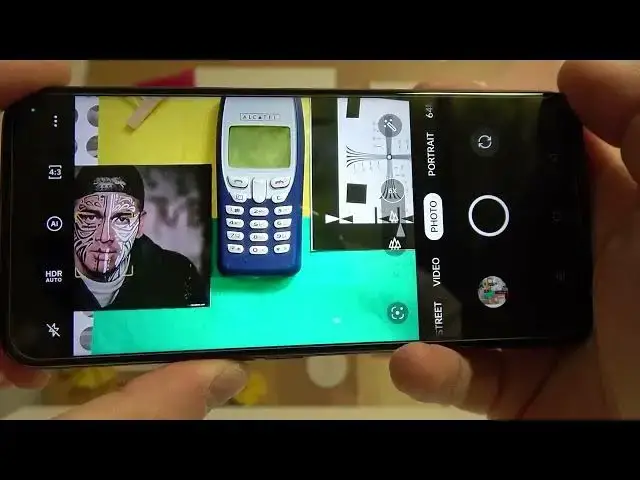0:00
Welcome, today I am with Realme 9 Pro and I want to show you couple of camera tricks
0:11
So the first when we are in the photo or video mode we can quickly increase or decrease brightness level
0:17
You have to tap on the screen and with this sun icon you can change the brightness level manually
0:24
To make it automatically just tap on the screen
0:33
If you want to change color and temperature you can tap right here and go for the filters
0:39
You can find here few presets that you can quickly apply on them
0:44
So if you want to get for example this kind of the filter just tap on the screen on the
0:50
shutter and as you can see the photo was taken with a new look
0:59
To pick the normal settings you have to go for the original and it also works in the
1:16
When you want to take photo you can tap on the shutter, you can also use volume buttons
1:22
this one and this one, take a look. When you click and hold the volume up or down button you can take series of the photo, it's
1:32
called the bird shot. The same when you click and hold normal shutter
1:40
When you go for the gallery and tap right here you can find all of these photos that you take
1:52
When you tap right here on the settings icon you can add short delay to your shutter for
1:58
3 or 10 seconds. It's useful when you try to take for example the photo on the tripod
2:12
Ok let's turn it off right now. And you can also use the zoom feature by moving this presets
2:20
You can also go like that. You can expand this kind of the menu with other presets
2:29
You get 5, 2, 1 and 0.6x. Normally it looks like that
2:41
But also you can use your volume buttons. So we have to go for the settings, you have to find volume button action and switch from
2:50
the shutter to the zoom and take a look right now. It works definitely more stable when you use volume buttons
3:07
Ok and we can also find here the 64 megapixel mode and this mode give us more details on
3:14
the photo so take a look. As you can see we can zoom in very very close and we can spot more details than on the normal photo
3:29
So let's switch for the normal photo mode. As you can see that's the maximum zoom that we can get in this photo mode
3:44
Ok and the last option we will find in the settings. So let's rotate the phone and as you can see when we are here we can use the quick launch
3:56
It's the double press volume button and when the screen is off so we'll be able to open
4:01
the street mode. So let's try if it works. Lock the device, press either volume button and as you can see we can quickly open our
4:14
camera application in the street mode. So that's all, if you find this video helpful remember to leave a like, comment and subscribe