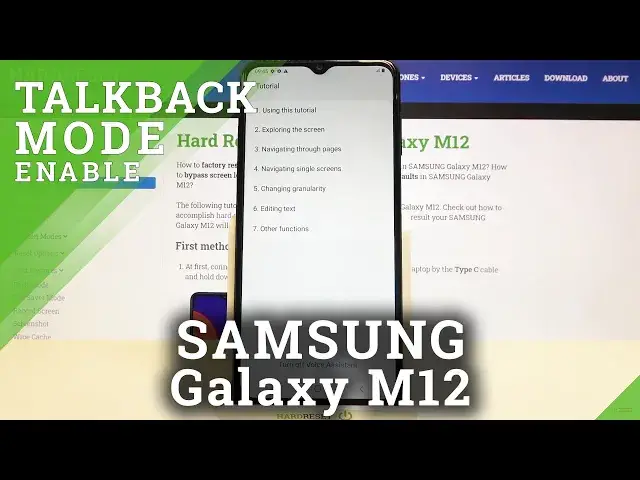0:00
Hi everyone, here we've got Samsung Galaxy M12 and let me share with you how to enable
0:11
how to turn on the screen reader, so the talkback in this device
0:16
So firstly we have to enter the settings and now let's scroll down to the very bottom and
0:20
tap on accessibility. Actually on the very first position we've got screen reader and the voice assistant
0:26
and before turning it on just by tapping on the switcher let's go to the settings and
0:32
here we've got some options which we can customize, so for example here we can decide if you'd
0:36
like to read the caller ID aloud, you can set the sound feedback, you can change the
0:42
color of the focus indicator, so actually here we've got quite a lot of options which
0:47
we can customize and personalize the talkback, so I highly recommend to stay here for a while
0:55
and customize it, but let me leave it like this and let's turn it on just by tapping
1:00
on the switcher here and as you can see your device is telling you that the voice assistant
1:05
or the screen reader needs to have full control of your device, so it has to view and control
1:10
the screen and view and perform actions, so just tap on allow and as you can hear we've
1:18
got the voice feedback, the sound feedback from our device and the talkback is actually
1:23
turned on. Your device automatically opened the tutorial, so of course you can go through
1:29
it and learn how to use it, but right now I would like to show you the shortcut of it
1:35
because for example if your device for no reason turned on the talkback without your
1:40
knowledge then I can imagine that you're in the situation when you have no idea what to
1:46
do and how to navigate, so let me show you how to choose something and how to enter for
1:52
example the app, because you can do it the same way. All you have to do is simply tap
1:56
on the option like to use, you'll see a blue frame around it and obviously hear the feedback
2:01
from your device and then double tap and as you can see we just got back to the screen
2:06
reader options, so let me do it again and as you can see we are in accessibility and
2:12
here we've got the general settings, so this is the best place to show you how to swipe
2:18
and you have to use two fingers to do it this way, so it's quite easy and you can also do
2:25
it this way, but in my opinion the first option is much much easier. So well actually that's
2:31
all, here we've got the basics of how to use the tutorial, so right now I can turn it off
2:37
just by going back to the accessibility, tap on it, double tap, tap on screen reader, double
2:44
tap, tap on the switcher and double tap, tap on turn off and double tap and as you
2:51
can hear the voice assistant is off. So actually that's all, this is how to enable the talkback
2:57
mode in your Samsung Galaxy M12. Thank you so much for watching, I hope that this video
3:02
was helpful and if it was, please hit the subscribe button and leave the thumbs up