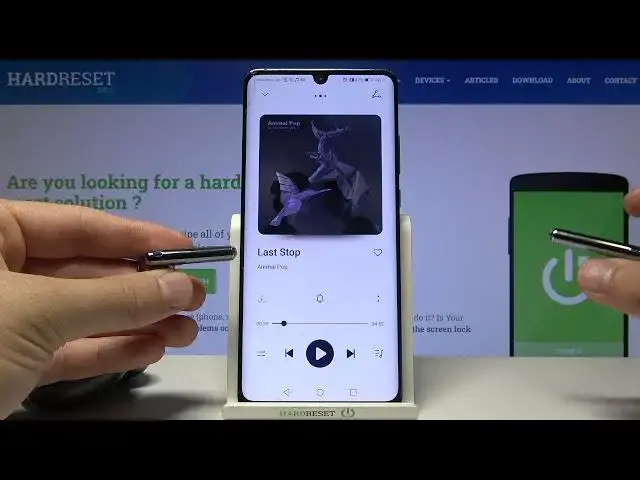0:00
Welcome, today I am with Huawei 3Buds 4 and Huawei smartphone and I will show you how
0:12
you can adjust and use gestures of this earbuds. So first we have to open case of our earbuds and then open AI live application
0:23
Then choose our 3Buds 4 and next we have to scroll for the gestures right here
0:28
So as you can see we got 3 options, double tap, press and hold and swipe
0:32
On the double tap when we are in the call and double tap on right or on the left we
0:36
are going to answer or end call. We can also customize the double tap for the left and the right button
0:44
Currently it's on the player pause as you can see, on the both
0:48
So let's leave it like that and I will show you how it works and after that we will make
0:52
a small change for example for the next and the previous track and also I will show you
0:56
how it works. So on the press and hold when you are on the call we can reject call or we can enable or
1:01
disable noise cancelling and in the swipe we are able to adjust volume
1:07
So we can swipe down or swipe up. So let's focus on the double tap at the first, let's play music
1:23
For example this one, I have to remove them from the case and cover these sensors and
1:30
after that I will be able to use all of these gestures options and as you can see currently
1:39
it's play. So when I double tap here I'm going to pause the song and the same for this one
1:45
Okay a little bit harder. Okay it's not working here, let's try one more time
1:54
As you can see right now it works. So double tap we are going to play or pause music
2:02
When I'm going to swipe up like that. Oh I have to press to play song and then when I'm going to swipe up as you can see the volume
2:14
level has changed. You can hear it probably right now. So let's volume down
2:22
So we can make simple swipe as you can see and it works the same on the right and also
2:29
on the left one. As you can see. So right now we can switch for example this double tap option for previous and the next song
2:46
So on the left one I set up next song and on the right one I set up previous song
2:50
So let's go here and take a look when I'm going to double tap right now
2:56
There is another song and for left one as you can see it works
3:03
So right now we can check how present hold works. So take a look here on the noise cancelling I'm going to present hold the left one and
3:13
the noise cancelling is activated. And then for the right one and the noise cancelling is turned off
3:21
So as you can see that's how we can use gestures and that's how we can customize also gestures
3:25
on the Huawei 3 Buds 4 and if you find this video helpful remember to leave a like, comment
3:30
and subscribe. Thank you