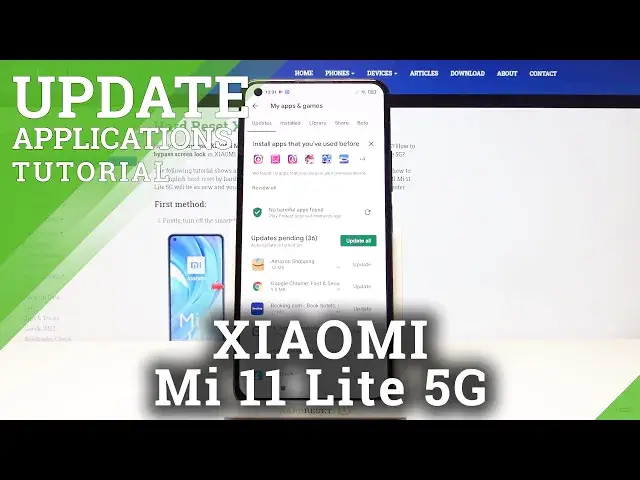
How to Update Apps on XIAOMI Mi 11 Lite 5G – Auto Update Apps
Jul 13, 2024
Learn more info about XIAOMI Mi 11 Lite 5G: https://www.hardreset.info/devices/xiaomi/xiaomi-mi-11-lite-5g/
If you would like to update apps in your XIAOMI Mi 11 Lite 5G, open this tutorial to learn how to allow Google Play Store to auto-update apps. Follow the instructions and enjoy updated apps on your device. If you prefer to manually update the apps, you will also learn how to disable the auto-update apps option on XIAOMI Mi 11 Lite 5G.
How to stop automatic update apps in Play Store on XIAOMI Mi 11 Lite 5G? How to disable auto update apps in Play Store on XIAOMI Mi 11 Lite 5G? How to turn off auto update apps in Google Play Store on XIAOMI Mi 11 Lite 5G? How to stop Google Play Store Auto Update Apps over Wi-Fi or data connection on XIAOMI Mi 11 Lite 5G? How to fix problem with auto update apps in XIAOMI Mi 11 Lite 5G? How to disable auto-update apps on XIAOMI Mi 11 Lite 5G? How to stop Play Store From auto updating? How to disable Auto Update Applications on Play Store in XIAOMI Mi 11 Lite 5G?
#TurnOffAutoUpdatesApps #StopAutoUpdatesApps #XIAOMIMi11Lite5G
Follow us on Instagram ► https://www.instagram.com/hardreset.info
Like us on Facebook ► https://www.facebook.com/hardresetinfo/
Tweet us on Twitter ► https://twitter.com/HardResetI
Support us on TikTok ► https://www.tiktok.com/@hardreset.info
Use Reset Guides for many popular Apps ► https://www.hardreset.info/apps/apps/
Show More Show Less 
