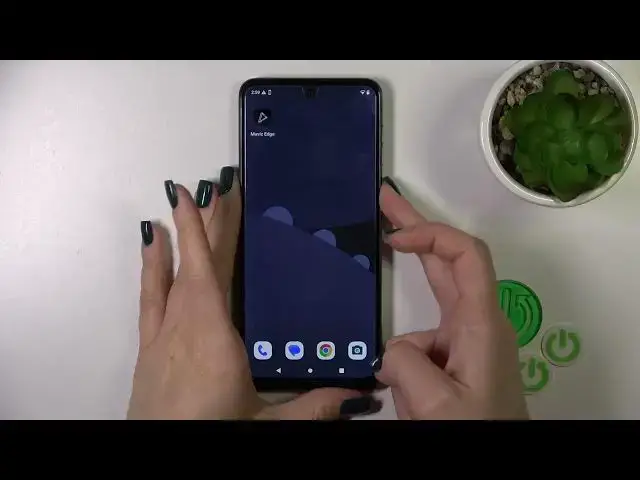
How to Turn Off AOD Muviz Edge App on MOTOROLA Moto G54?
Aug 5, 2024
Find out more MOTOROLA Moto G54: https://www.hardreset.info/devices/motorola/motorola-moto-g54/tutorials/
This tutorial is created for MOTOROLA Moto G54 users and provides detailed steps on how to turn off the AOD (Always-On Display) Muviz Edge app on their smartphones. The AOD Muviz Edge app is designed to enhance the display experience but can be turned off if you prefer. By the end of this tutorial, you'll be well-versed in deactivating the AOD Muviz Edge app on your MOTOROLA Moto G54, allowing you to customize your device's display to your liking.
Where can I access the settings to turn off the AOD Muviz Edge app on my MOTOROLA Moto G54? Why would I want to disable the AOD Muviz Edge app on my device? Can I adjust the settings within the AOD Muviz Edge app before turning it off? How does the AOD Muviz Edge app impact battery life and performance? Are there any privacy considerations when using or disabling this app? #TurnOffAOD #MuvizEdgeApp #motorolamotog54
Follow us on Instagram ► https://www.instagram.com/hardreset.info
Like us on Facebook ► https://www.facebook.com/hardresetinfo/
Tweet us on Twitter ► https://twitter.com/HardResetI
Support us on TikTok ► https://www.tiktok.com/@hardreset.info
Use Reset Guides for many popular Apps ► https://www.hardreset.info/apps/apps/
Show More Show Less 
