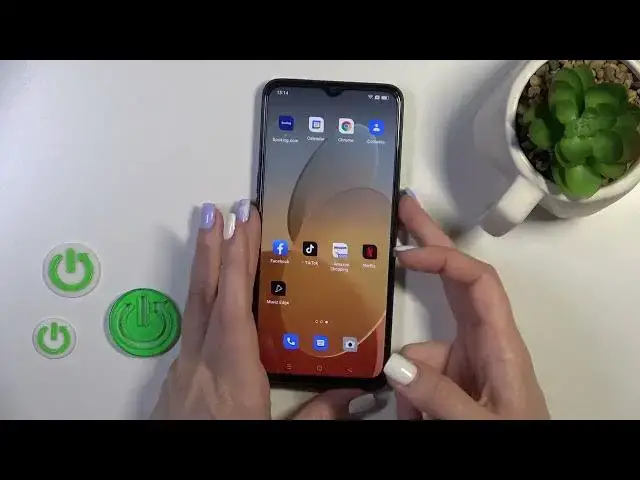
How to Turn Off the Always On Display on OPPO A77s - Muviz Edge App
Aug 1, 2024
Learn more about the OPPO A77s: https://www.hardreset.info/devices/oppo/oppo-a77s/tutorials/
In this YouTube video, we'll show you how to disable the Always-On Display (AOD) set through the Muviz Edge app on your OPPO A77s. While AOD can be a convenient feature, you may prefer to conserve battery life or simply prefer not to have it enabled. We'll guide you through the steps to access the Muviz Edge app settings, locate the AOD settings, and disable it on your OPPO A77s. By following along with the video, you'll be able to customize your device's display settings to your liking and turn off the AOD feature set through the Muviz Edge app.
How to disable AOD via the Muviz Edge app on OPPO A77s? How to deactivate the Always On Display feature on OPPO A77s? How to manage the Muviz Edge app on OPPO A77s?
#OPPOA77s #alwaysondisplay #OPPODisplay
Follow us on Instagram ► https://www.instagram.com/hardreset.info
Like us on Facebook ►
https://www.facebook.com/hardresetinfo/
Tweet us on Twitter ► https://twitter.com/HardResetI
Support us on TikTok ► https://www.tiktok.com/@hardreset.info
Use Reset Guides for many popular Apps ► https://www.hardreset.info/apps/apps/
Show More Show Less 
