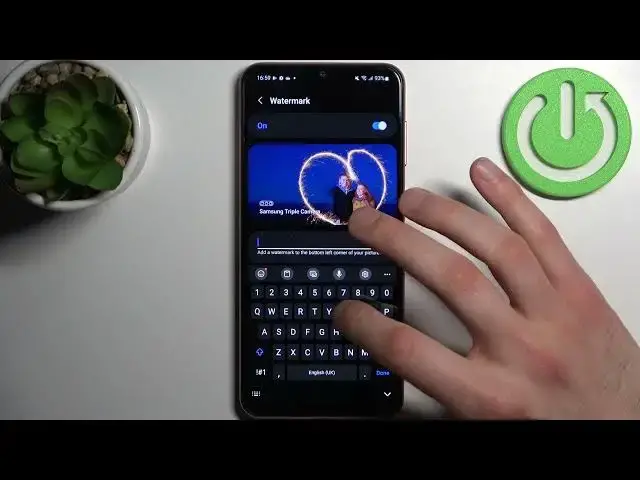
How to Set Up Custom Watermark in Samsung Galaxy M13 - Sign Photo with Custom Watermark
Jun 28, 2024
Find out more about Samsung Galaxy M13: https://www.hardreset.info/devices/samsung/samsung-galaxy-m13/tutorials/
If you want all photos taken with Samsung Galaxy M13, then Customizing Watermark is the way to go! Follow this short guide recorded by our expert and learn how to access Camera Settings and not only Enable Watermark but also Customize it within seconds. So, don’t wait, stay with us and Sign Photo within seconds. Let’s begin!
How to Add Camera Watermark in SAMSUNG GALAXY M13? How to Set Up Custom Watermark in SAMSUNG GALAXY M13? How to Sign Photo with Custom Watermark in SAMSUNG GALAXY M13? How to Customize Camera Watermark in SAMSUNG GALAXY M13? How to Set Up Camera Watermark in SAMSUNG GALAXY M13? How to Change Watermark in SAMSUNG GALAXY M13? How to Pick Camera Watermark in SAMSUNG GALAXY M13? How to Enable Watermark in SAMSUNG GALAXY M13?
#SamsungGalaxyM13 #SetUpCustomWatermark #CustomWatermark
Follow us on Instagram ► https://www.instagram.com/hardreset.info
Like us on Facebook ► https://www.facebook.com/hardresetinfo/
Tweet us on Twitter ► https:g//twitter.com/HardResetI
Support us on TikTok ►https://tiktok.com/@hardreset.info
Use Reset Guides for many popular Apps ► https://www.hardreset.info/apps/apps/
Show More Show Less 
