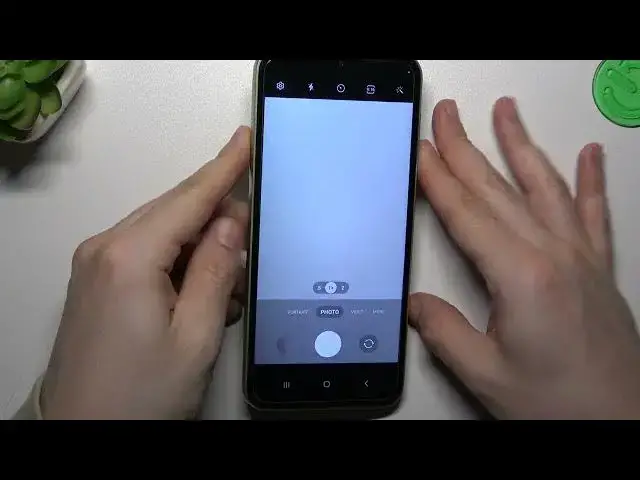
How to Scan QR Codes on Samsung Galaxy A14 / Camera Features
Jul 28, 2024
You can find more tutorials for your Galaxy A14 smartphone on our website:
https://www.hardreset.info/devices/samsung/samsung-galaxy-a14-5g/tutorials/
Hello, Samsung Galaxy A14 users! In this tutorial, we'll show you how to easily scan QR codes on your smartphone. QR codes can be found almost anywhere, and they can contain useful information such as links, contact details, or product information. By learning how to scan QR codes on your Samsung Galaxy A14, you can quickly access this information with just a few taps. Follow our step-by-step instructions and learn how to activate the scanner feature on your device, and how to use it to scan any QR code. Don't forget to visit our YouTube channel for more tutorials and tips on your Samsung Galaxy A14. Thanks for watching!
How to Allow Camera to Scan QR Codes in Samsung Galaxy A14?
How do I scan QR codes with Samsung Galaxy A14?
How to enable QR Scanning in Samsung Galaxy A14?
How to activate the QR Codes Scanner in Samsung Galaxy A14?
How to scan QR with Samsung Galaxy A14?
#samsunggalaxya14 #qrcode #scanqrcode
Follow us on Instagram ► https://www.instagram.com/hardreset.info
Like us on Facebook ► https://www.facebook.com/hardresetinfo/
Tweet us on Twitter ► https://twitter.com/HardResetI
Support us on TikTok ► https://www.tiktok.com/@hardreset.info
Use Reset Guides for many popular Apps ► https://www.hardreset.info/apps/apps/
Show More Show Less 
